
Making an intro for your videos is essential to grab the attention of your audience right from the start. It sets the tone for your content and helps establish your brand. However, not everyone has the design skills or software to create a professional-looking intro. That’s where online intro makers come in. These tools allow you to easily create eye-catching intros for your videos without the need for expensive software or hiring someone to do it for you.
There are many online intro makers available, but one of the best is Canva. Canva is a free graphic design tool with a variety of templates that you can use to create your intro. It also allows you to import your own files and design elements, so you have complete control over the look and feel of your intro. Canva even has a built-in music resource, so you can add background music to your intro to make it more engaging.
To create an intro using Canva, the first step is to sign up for a free account. Once you’re logged in, you can choose from a wide selection of intro templates or start from scratch. Select a template that best fits the topic and style of your videos. Then, you can customize the text, font, color, and graphic elements to match your brand. You can also add your logo or any other graphic you want to include in the intro.
After you’re done designing your intro, you can preview it to see how it looks. If you’re satisfied with the result, you can then click the “export” button to download the intro as a video file. Canva also gives you the option to create a thumbnail and caption for your intro, which can be useful for YouTube or other social media platforms.
Another popular online intro maker is Renderforest. With Renderforest, you can create intros, as well as outros and other video elements. Like Canva, Renderforest has a wide selection of templates that you can customize to fit your brand. You can easily drag and drop text, graphic elements, and footage into the intro template to create a unique design.
Once you’re happy with your intro, you can preview it before downloading the final video file. Renderforest also provides an option to share your intro directly to your YouTube channel or social media accounts, making it even easier to use.
Creating a professional intro for your videos doesn’t have to be complicated or expensive. With the help of online intro makers like Canva and Renderforest, you can easily create eye-catching intros in just a few minutes. So, if you’re looking to make a good first impression and grab the attention of your audience, give these online intro makers a try!
Free Youtube Intro Maker
Are you looking to create eye-catching intros for your Youtube channel? With the abundance of online intro makers available today, you don’t need any coding or design skills to create professional-looking intros. One popular option is Canva, an online design tool that offers a wide range of templates and resources to help you create stunning intro videos for free.
Here’s how you can make intros using Canva:
- Go to Canva’s website and sign up for an account or log in if you already have one.
- Once you’re on the main dashboard, click on the “Create a design” button.
- In the search bar, type “Youtube intro” or select the “Youtube Thumbnail” option.
- Select a template that fits your video topic and audience.
- After selecting a template, you can start customizing it by adding your own text, pictures, or even import files from your computer.
- Canva also provides a built-in graphic library where you can search for images, icons, and other graphic elements to enhance your intro.
- Once you’re done with the design, click the “Download” button to save the intros as video files.
- You can also click the “Export” button to save the intros as GIFs or share them directly on social media platforms.
- Before downloading, you can preview your intros to see how they will look like to your viewers.
With Canva’s user-friendly interface and easy-to-follow steps, you can create professional intros in just a few minutes, even if you have no prior experience in video editing or design.
Another popular option for creating intros is using free intro maker software like Windows Movie Maker or iMovie. These software provide a range of built-in templates, fonts, and music resources that you can easily customize to match your brand. Simply select a template, add your text and video footage, and you’re good to go!
By adding engaging intros to your Youtube videos, you can capture the attention of your audience and make your channel more appealing. Intros not only provide a preview of the content to come but also serve as a branding tool to make your videos more recognizable.
So, whether you choose to use online intro makers like Canva or software like Windows Movie Maker, creating intros for your Youtube videos is now easier than ever. Start experimenting with different templates, fonts, and music options to find the best intros that suit your channel’s theme and style.
Part 2 How to Make an Eye-catching Intro
After watching videos online, you may have noticed that many of them start with a captivating intro. They grab viewers’ attention and make them want to see more. If you’re wondering how to create such eye-catching intros for your own videos, you’re in luck! There are plenty of free online tools and resources that can help you make professional-looking intros in just a few easy steps.
One popular option is using an online intro maker like Canva. This tool offers a wide range of built-in templates and graphic resources that you can customize to fit your brand. You can import your own pictures and move them around the design, add text with different font styles and sizes, and even include your logo. Canva also allows you to preview your intro before exporting it for use in your videos.
Another website that you can use to create intros is VideoHive. It offers a variety of intro templates that you can download and modify as needed. With VideoHive, you can customize the text, add your own footage or captions, and choose from different design options. The website provides a preview button so you can see how your intro will look before downloading it.
If you prefer using software on your computer, you can try programs like Adobe After Effects or Apple iMovie. These software have more advanced features than online makers, but they also require a bigger learning curve. However, if you’re willing to invest some time into learning how to use them, they can provide you with more creative freedom and flexibility in designing your intros.
No matter which option you choose, there are a few key steps to keep in mind when making your intro. First, think about the message you want to convey and the tone you want to set for your video. Choose visuals and music that align with your brand and the topic of your video. Make sure the intro is short and engaging, as viewers may lose interest if it’s too long.
When it comes to design, keep it simple and clean. Use colors and fonts that are easy to read and don’t distract from your message. Center your text and pictures to create a balanced composition. If you’re using a logo, make sure it’s prominently displayed. And finally, export your intro in a high-quality format that is compatible with your video editing software.
With these tips and resources, you can create eye-catching intros that will captivate your audience from the very beginning. Just remember that intros are not the only important part of your videos – the content and value you provide are equally important. So, make sure to put effort into creating informative and engaging videos that will keep viewers coming back for more.
MiniTool MovieMaker
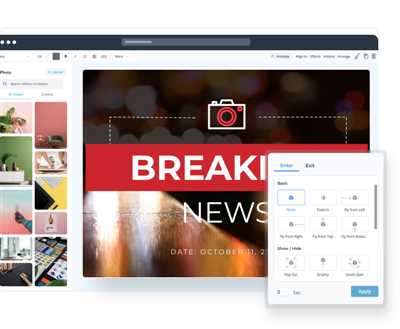
If you are looking for a tool that lets you easily create eye-catching and professional intros for your videos, then MiniTool MovieMaker is the perfect option. With this online video maker, you can make intros in just a few steps.
MiniTool MovieMaker not only lets you select from a wide range of templates and graphics, but it also allows you to import your own footage and add captions and text. This tool has a built-in resource library with music, titles, and more, making it easy to create intros that will captivate your audience.
The first step is to download and install MiniTool MovieMaker. Once you’ve done that, open the program and select the “Intro” option from the main menu. You will then see a preview window where you can see how the intro will look.
Next, you can choose a template for your intro. MiniTool MovieMaker provides a variety of templates to choose from, ranging from simple designs to more complex ones. You can also customize the font, colors, and overall design of the intro to match your brand or the topic of your video.
After selecting a template, you can import your own videos or pictures to use in the intro. MiniTool MovieMaker lets you easily import media files by clicking the “Import” button. You can also add text and captions to your intro by clicking the “Text” button.
Once you have imported your footage and added text, you can move and resize each element to create the perfect intro. MiniTool MovieMaker lets you easily drag and drop elements in the preview window to position them exactly where you want.
When you are happy with the intro you have created, you can click the “Export” button to save it as a video file. MiniTool MovieMaker lets you choose the format and quality of the exported video, ensuring that it is compatible with your intended use, whether it be for your YouTube channel or for social media.
In just a few minutes, you can use MiniTool MovieMaker to create a professional and engaging intro for your videos. The best part is that it’s completely free to use, making it an accessible resource for anyone looking to enhance their video content.
So, if you want to make your videos more captivating and leave a lasting impression on your viewers, try MiniTool MovieMaker and see how it can take your intros to the next level.
Canva
If you’re looking to create eye-catching intros for your videos, Canva is a great online resource. With Canva, you can easily design and customize intros that will grab your audience’s attention.
Canva has a user-friendly interface, so even if you’re not a graphic design expert, you can still create professional-looking intros. Here’s how:
- Select a design template: Canva offers a wide range of pre-designed templates that you can choose from. They have templates for various topics and styles, so you’re sure to find something that fits your brand.
- Customize your design: After selecting a template, you can tweak it to match your brand. You can change the text, font, colors, and even add your own images or footage.
- Add music: Canva has a built-in library of music that you can use for your intros. You can select a track that fits the mood of your video and adjust the volume as needed.
- Preview and export: Once you’re done with your design, you can preview it to see how it looks. If you’re satisfied, you can then export it as a video file. Canva supports various file formats, including MP4 and MOV.
After you’ve exported your intro, you can then upload it to your YouTube channel or use it in your videos. Canva also provides an option to create a thumbnail for your video, which is the image that viewers see before they click to watch.
Canva is a great alternative to other online video makers, as it offers more customization options and a wider selection of templates. It’s also free to use, although there are some premium features available for a fee.
So, if you’re in need of a quick and easy way to create intros for your videos, give Canva a try. It’s a powerful tool that can help you make engaging and professional-looking intros in just a few minutes.
Where can you use a logo intro video
A logo intro video can be used in various places to make a lasting impression on your audience. Here are some of the places where you can use a logo intro video:
- Websites: Add an eye-catching logo intro video to your website’s homepage to grab the attention of your visitors and leave a memorable first impression.
- YouTube: Integrate a logo intro video into your YouTube channel to instantly establish your brand and provide a professional introduction before each of your videos.
- Online articles: Include a logo intro video at the beginning of your online articles to captivate readers and create a visually appealing experience.
- Social media: Share your logo intro video on social media platforms to promote your brand and attract more viewers to your content.
- Presentations: Incorporate a logo intro video into your presentations to make them more engaging and impressive.
- Video advertisements: Use a logo intro video in your video advertisements to attract attention and leave a lasting impression on potential customers.
Creating a logo intro video is easy with the right tools. Software like Canva, iMovie, and MiniTool MovieMaker offer built-in templates and resources that let you easily create and customize logo intros.
To create a logo intro video, follow these steps:
- Select a logo and a font style that aligns with your brand.
- Import the logo and any additional graphics or footage you want to include.
- Add text or captions to enhance the message or topic of your video.
- Choose music that complements your logo intro.
- Preview your logo intro to see how it looks and make any necessary adjustments.
- Once you’re satisfied with the result, export the video and download the final files.
By following these simple steps, you can create a professional and eye-catching logo intro video in just a few minutes. It’s a great way to engage your audience and establish your brand in a memorable way.
See more articles about YouTube design in our Resource Center
If you’re into making YouTube videos, you know that having an eye-catching intro is a must. An intro can grab your audience’s attention and help establish your brand. But how do you make an intro online? Luckily, there are plenty of free tools and resources available to help you create professional-looking intros for your YouTube videos.
One popular option is to use an online intro maker, like Canva or Motionden. These tools have built-in templates and easy-to-use interfaces that allow you to customize your intros with your own text, logo, and even music. You can select from a variety of fonts, colors, and styles to match your branding. With just a few clicks, you can create a stunning intro that sets the tone for your video.
If you’re more of a hands-on person, you can also use video editing software like Moviemaker or MiniTool MovieMaker. These programs allow you to import your own footage and easily add text and graphics to create a unique intro. You can choose from a range of effects and transitions to make your intro stand out. Once you’re done, you can export the video file and import it into your main video.
Another option is to hire someone to create a custom intro for you. There are plenty of freelancers and graphic designers out there who can create a professional intro that matches your brand and captures your audience’s attention. This can be a great option if you don’t have the time or skills to create an intro yourself. Just make sure to provide them with the necessary files and guidelines, so they can create something that meets your vision.
Before you start making intros, it’s important to know what makes a good intro. A good intro should be short, typically no more than 15 seconds. It should be visually appealing and engaging, with eye-catching titles or images. It should also give a preview of what your video is about and why viewers should keep watching. Remember, your intro is like a movie trailer – it should hook your audience and make them excited to see more.
So, whether you decide to use an online tool, video editing software, or hire someone, creating a great intro for your YouTube videos is within your reach. Don’t overlook the importance of a well-designed intro – it can make a big difference in capturing your viewers’ attention and keeping them engaged. To learn more about YouTube design and how to create eye-catching intros, check out our Resource Center for more articles on this topic.








