
Creating a website account is an essential step for anyone who wants to build an online presence. Whether you are an individual, a small business, or a large corporation, having a website account allows you to take advantage of the many benefits that come with it. However, with so many options available, it can be challenging to know where to start. That’s why we’ve put together this step-by-step guide to help you navigate the world of website account creation.
When it comes to website account creation, there are several popular platforms that you can choose from. One such platform is Wix. Wix is a user-friendly website builder that allows you to create stunning websites without any coding knowledge. With Wix, you have the freedom to customize your website using drag-and-drop tools, making it easy for anyone to create a professional website.
Before you start the registration process, it’s essential to decide what you want to achieve with your website. This will help you find the best platform to meet your needs. Do you want to build a blog, an e-commerce site, or a portfolio? Knowing what you want will make it much easier to find the right tools and templates for your website.
Once you’ve chosen a platform and decided on the type of website you want to create, you can proceed with the registration process. Most platforms, including Wix, offer a simple and quick registration form that you can fill out to create your account. The registration form will typically ask for basic information such as your name, email address, and password. Make sure to choose a strong password that includes a combination of uppercase and lowercase letters, numbers, and special characters to ensure the security of your account.
After completing the registration form, you will usually receive a verification email with a link to confirm your account. Clicking on the link will verify your email address and allow you to access your newly created website account. Once you have access to your account, you can start building your website using the provided tools and templates.
One of the most frequently asked questions when it comes to website account creation is about the cost. Many platforms offer free website accounts that allow you to create and host your website without any upfront fees. However, these free accounts often come with limitations, such as displaying ads on your website or having a subdomain. If you want to remove these limitations and have more control over your website, you may need to upgrade to a paid account. The cost of paid accounts varies from platform to platform, so it’s essential to do your research and choose the option that best fits your budget and needs.
In conclusion, creating a website account is the first step towards building an online presence. Whether you choose a platform like Wix or opt for other popular platforms like WordPress, the process generally involves registration, choosing a plan, and exploring the available tools to create a website that reflects your vision. By following this step-by-step guide, you’ll be able to create a website account and start building your online presence in no time.
- What really happens when you create an account on a website
- What You Need to Build a Website with User Accounts
- Profile Builder Pro
- Sites that can benefit from a user registration form
- Blog sites
- E-commerce sites
- Membership sites
- Website builders
- Do you want customers to be able to register themselves?
- Frequently Asked Questions (FAQs)
- Is WordPress free
- Which is better WordPress or Wix
- How much does it cost to upgrade a website
- Are SEO tools included with website builders?
- What is the cheapest way to get a website
- Videos:
- How To Make A Website With Login And Register | HTML CSS & Javascript
What really happens when you create an account on a website
When you create an account on a website, such as a blog or an online store builder like Wix or WordPress, you gain access to a variety of features and tools that are not available to guest users. The process of account creation is typically simple and straightforward, and it can be done easily through a sign-up form that requires some basic information.
Once you provide the necessary details, such as your name, email address, and a password, you will generally receive a confirmation email to verify your account. This step ensures that the email address you provided is valid and that you have access to it.
After confirming your account, you will be able to log in using your chosen username and password. This allows you to access your personalized dashboard or profile page, where you can manage various settings, upload content, and customize your website.
Creating an account also opens up the possibility of upgrading your membership to access more advanced features. Some website builders offer different tiers of membership, ranging from free to pro, with each level offering additional benefits and tools. The upgrade process usually involves selecting a plan, providing payment details, and following the instructions to complete the upgrade.
Once you have created your account and logged in, you can start building your website. Website builders usually provide user-friendly tools and templates that make it easy to create a professional-looking site without any coding knowledge. These tools allow you to add pages, customize layouts, insert images and videos, and create a unique design that reflects your brand or personal style.
Website builders also often provide a range of pre-designed templates that you can choose from. These templates serve as a starting point and can be customized to suit your needs. They include pre-built sections and elements, such as headers, footers, and contact forms, which can be easily modified or removed.
In addition to the template options, many website builders have a library of plugins or apps that you can add to enhance your site’s functionality. These plugins allow you to add features such as social media integration, e-commerce capabilities, SEO tools, and more.
Creating an account also gives you access to customer support and resources. Website builders often provide FAQs, tutorials, and guides to help you troubleshoot issues or learn how to use specific features. You can also reach out to their support team directly through email or live chat to get answers to your questions.
It’s important to note that when you create an account on a website, you agree to their terms and conditions. These terms outline the responsibilities and rights of both the website owner and the user. They may include guidelines on user-generated content, use of their code or templates, and any limitations or restrictions they may have.
In summary, when you create an account on a website, you open up a world of possibilities. You gain access to tools, features, and resources that allow you to create a better website. Whether you choose the cheapest option or upgrade to a pro membership, the process of creating an account is straightforward, and the benefits are significant. So, what are you waiting for? Sign up and start building your website today!
What You Need to Build a Website with User Accounts
If you want to create a website with user accounts, there are a few things you’ll need to consider. First and foremost, you’ll need a website builder that offers features for user account creation. Many website builders, such as Wix, provide this functionality as part of their platform.
When you create a user account, you’re essentially giving your visitors the ability to sign up and create a profile on your website. This can be done through a registration form and can include fields for the user’s name, email address, and password. Some website builders also offer additional features, such as user-generated content or the ability for users to upgrade their account to access more features.
One of the first questions you may have when creating user accounts is how much it will cost. The answer to this varies depending on the website builder you choose. Some builders offer free plans that include basic user account functionality, while others have paid plans that offer more advanced features. The cost can range from a few dollars per month to a higher amount, depending on the builder and the features included.
In addition to the cost, you’ll also want to consider the ease of use and flexibility of the website builder. Some builders make it easy to create user accounts by providing templates or plugins that can be easily added to your website. Others may require more technical knowledge and coding skills.
Another important consideration is how you want to handle user data and privacy. You’ll need to ensure that your website builder provides the necessary tools to protect user information, such as encryption and secure password storage. It’s also a good idea to include a privacy policy and terms of service on your website to inform users about how their data will be used.
Once you have user accounts set up on your website, you can benefit from the contributions and engagement of your users. They can leave comments, ask questions, or even contribute guest blog posts. User accounts also allow you to provide a more personalized experience to your customers and offer them the ability to save preferences or customize their profiles.
While creating user accounts on your website can be a valuable asset, it’s important to note that it also comes with some responsibilities. You’ll need to regularly monitor and manage user accounts, remove any spam or inappropriate content, and ensure that the overall user experience is positive.
In conclusion, if you’re looking to build a website with user accounts, you’ll need a website builder that offers this functionality. Consider factors such as cost, ease of use, and privacy features when choosing the best option for your needs. With the right tools and strategy, user accounts can enhance the overall functionality and engagement of your website.
Profile Builder Pro
Profile Builder Pro is a WordPress plugin that allows users to easily create and manage user accounts on their websites. It provides a user-friendly interface and a set of tools that make it simple to build user profiles and registration forms.
One of the most important features of Profile Builder Pro is the ability to collect user-generated content from members. Users can fill out registration forms and provide information about themselves such as their name, email, and other details. This information can then be used to create a profile page for each user, which includes a photo, bio, and links to their social media accounts.
Profile Builder Pro also allows users to create custom user fields and set up user roles and permissions. This allows website owners to provide different levels of access to different members, depending on their needs. For example, some members may have access to certain content or features, while others may not.
Another useful feature of Profile Builder Pro is the ability to integrate with other tools and plugins. For example, you can easily link your user profiles to your email marketing service or use a plugin to add a user registration form on your website. This flexibility allows you to customize your site and tailor it to your specific needs.
Profile Builder Pro also includes SEO features such as meta tags and custom URLs, which can help improve your website’s search engine rankings. Additionally, the plugin offers a variety of templates and themes to choose from, allowing you to customize the look and feel of your user profiles and registration forms.
Profile Builder Pro is a paid plugin, but it offers a free version with limited features. The pro version, which has a one-time cost, includes additional features such as the ability to remove the Profile Builder branding and add custom CSS code. The pro version also includes priority support and access to a library of premium templates and themes.
In conclusion, Profile Builder Pro is a powerful tool that allows website owners to create and manage user accounts with ease. It offers a range of features that make it simple to build user profiles and registration forms, and it integrates easily with other tools and plugins. If you’re looking for a user-friendly and customizable solution for your WordPress website, Profile Builder Pro is a great option.
Sites that can benefit from a user registration form
Building a user registration form on your website can provide numerous benefits, regardless of what type of site you have. Whether you run a blog, an e-commerce store, a membership site, or any other kind of online platform, implementing a user registration feature can greatly enhance the user experience and open up new opportunities for engagement and interaction. Here are some examples of websites that can benefit from a user registration form:
Blog sitesBy allowing users to register and create an account on your blog site, you can encourage them to interact with your content more frequently. Registered users can leave comments, share their opinions, and even contribute their own articles, which can help increase user-generated content and boost your site’s SEO. | E-commerce sitesUser registration is crucial for e-commerce sites as it enables customers to create an account, store their billing and shipping information, and track their orders. It also allows you to provide personalized product recommendations based on their purchase history, and send targeted marketing campaigns to promote new products or offers. |
Membership sitesIf you run a membership site where users pay for access to premium content or exclusive features, a user registration form is essential. It allows you to control access to your content, manage subscriptions, and communicate with your members effectively. You can also create different membership levels with different privileges and set up a secure payment gateway for subscription fees. | Website buildersWebsite builders like WordPress, Wix, and other similar tools often offer user registration plugins or built-in features. These builders allow users to create their own websites without the need for coding knowledge. User registration can be a fundamental component of this process, as it helps users manage their websites and make updates easily. |
Regardless of the type of website you have, implementing a user registration form can bring numerous benefits. It allows you to better understand your users, provide personalized experiences, and offer additional features and services. Furthermore, it helps you build a loyal user community, boost SEO, and increase user-generated content. So, consider adding a user registration form to your website today and unlock its full potential!
Do you want customers to be able to register themselves?
If you have a website or blog, you may want to consider allowing your customers to register themselves. This can be beneficial for both you and your customers. When customers create an account on your website, they can easily access their profile information and make changes whenever they need to. They can also save their preferences and settings, making their experience on your website more personalized.
By allowing user registration on your website, you also open up the possibility for user-generated content. Customers can leave comments on your blog or ask questions through FAQs. This not only enhances user engagement, but it also creates a sense of community on your site.
There are several ways to enable user registration on your website. Some website builders, such as WordPress, offer plugins that allow you to easily create a registration system. These plugins typically come with tools to manage user accounts, such as the ability to reset passwords or remove users. Using such plugins can make the process of creating a user registration system much easier, even if you don’t have much coding experience.
One of the most common reasons why website owners choose to allow user registration is to offer membership options. By creating a membership system, you can provide exclusive content or services to your registered users. This can be a great way to monetize your website and generate recurring revenue. Memberships can be free or paid, depending on the value you offer.
When it comes to SEO, allowing user registration can have a positive impact on your website. User-generated content, such as comments and reviews, can help increase the amount of content on your site and improve its visibility in search engine rankings. Additionally, having registered users on your website can lead to more social interactions, such as sharing your content or linking to your site from their own websites or social media profiles.
However, it’s important to note that user registration is not always necessary or suitable for every type of website. If you have a simple blog or informational site, allowing guest comments may be enough. On the other hand, if you have an e-commerce site or a community-driven website, enabling user registration can be a valuable feature.
In conclusion, allowing customers to register themselves on your website can bring many benefits. It allows them to easily access their profile, save preferences, and engage in user-generated content. It can also help improve your website’s SEO and offer membership options. When creating a user registration system, consider using plugins or website builders that offer such functionality. And remember, offering user registration is not a must, but it can greatly enhance your website’s user experience and engagement.
Frequently Asked Questions (FAQs)
Here are some frequently asked questions about creating a website account:
- What is a website account?
- How do I create a website account?
- Can I create a website account for free?
- What happens if I forget my password?
- Can I create multiple website accounts?
- Are there any costs involved in creating a website account?
- What are the benefits of creating a website account?
- Which website builders offer account registration?
- Can I remove my website account?
A website account is a personalized account that allows you to access and interact with the content on a website. It typically requires you to register for an account and provide certain information such as your email address and password.
To create a website account, you usually need to find the “Sign Up” or “Register” link on the website. Clicking on this link will generally open a form that you need to fill out with your details. Follow the instructions provided and submit the form to create your account.
Yes, many websites offer free account registration. However, some websites may offer additional features or benefits for their paid or premium accounts.
If you forget your password, most websites have a “Forgot Password” link or option that you can use to reset your password. You may need to provide your email address or username to initiate the password reset process.
Yes, you can create multiple website accounts using different email addresses or usernames. However, it is generally recommended to have a single account to better manage your content and interactions on the website.
Creating a basic website account is usually free. However, some websites may offer premium or paid accounts that come with additional features or benefits. The cost and features vary depending on the website builder or platform you choose.
Creating a website account allows you to access member-only content, interact with other members or users, and personalize your experience on the website. It also enables you to contribute user-generated content, such as comments, reviews, or forum posts.
Many website builders offer account registration, such as Wix, WordPress, and others. These builders provide various tools and features to help you build and customize your website.
If you no longer want to have a website account, you can usually find an option to delete or close your account in the account settings or preferences section. Be aware that deleting your account may remove all the content or contributions you have made on the website.
Is WordPress free
One of the most frequently asked questions about creating a website is whether WordPress is free. The answer is yes, WordPress is free to use. It is an open-source website builder that offers a wide range of features and tools for users who want to create and manage their own websites.
WordPress provides a user-friendly interface and allows you to easily create and customize your website without the need for any coding knowledge. It offers a variety of templates and themes, which can be easily customized to suit your needs. You can also get access to a wide range of plugins, which are additional tools that can be added to your website to add extra functionality.
Although WordPress itself is free, there are some costs that you may need to consider. These include the cost of a domain name and web hosting, which are needed to make your website accessible online. There may also be costs associated with premium themes or plugins if you choose to upgrade and access more advanced features.
Another frequently asked question is whether WordPress requires users to create an account. The answer is no, you don’t need to create an account to use WordPress. However, creating an account can provide you with additional benefits. With a WordPress account, you can manage your website and its content more easily. You can also have a profile and interact with other WordPress users through the WordPress community.
So, if you are looking for a free and user-friendly website builder, WordPress is a great choice. It offers all the tools and features you need to create a website, and you can get started without any cost. However, it’s important to consider the additional costs for domain name and web hosting, as well as any premium themes or plugins you may want to use.
Which is better WordPress or Wix
When it comes to creating a website, you have several options available. Two popular choices are WordPress and Wix. Each of these platforms offers its own unique features and benefits for users.
WordPress:
WordPress is a popular website builder that is known for its flexibility and customization options. With WordPress, you have the ability to create a website that is completely tailored to your needs. There is a wide range of themes and plugins available to choose from, allowing you to customize your site to your liking. WordPress also has a large community of developers who regularly create new tools and features, making it a great choice for those who want to stay on top of the latest trends.
Wix:
Wix, on the other hand, is a user-friendly website builder that offers a simpler approach to website creation. It provides a drag-and-drop builder, making it easy for users to create and design their websites. Wix also includes a variety of templates and features that can be used to enhance your site. While it may not offer the same level of customization as WordPress, Wix does provide an easy-to-use interface that is perfect for those who are new to website creation.
So, which one is better?
The answer to this question largely depends on your needs and preferences. If you are someone who wants complete control over your website and enjoys constantly updating and upgrading your site, then WordPress may be the better option for you. However, if you prefer a simpler and more user-friendly approach to website creation, then Wix may be the better choice.
Both WordPress and Wix have their own unique advantages and disadvantages. While WordPress may provide more advanced tools and features, Wix is generally easier to use and does not require any coding knowledge. Ultimately, the choice between WordPress and Wix will depend on what you want to achieve with your website and how much time and effort you are willing to invest in its creation.
In conclusion, both WordPress and Wix offer their own set of features and benefits for creating websites. It is important to carefully consider your needs and preferences before making a decision. Whether you choose WordPress or Wix, there are plenty of resources and guides available to help you get started and create a successful website.
How much does it cost to upgrade a website
When it comes to website upgrades, the cost can vary depending on a variety of factors. One of the key factors that determines the cost is what platform you are using to create and manage your website. Some website builders, such as WordPress, offer free plans that allow you to create a basic website with limited features. However, if you want to upgrade and access more advanced features, you may need to pay a monthly or yearly fee.
The cost of upgrading your website also depends on the specific features you need and the goals you have for your site. For example, if you want to add user-generated content to your site, such as a blog or a forum, you may need to invest in plugins or tools that allow users to register accounts and contribute. These plugins or tools can range in price, but they generally provide a way for users to register, create a profile, submit content, and interact with other users.
In addition to the cost of plugins and tools, you may also need to consider the cost of additional services. For example, if you want to improve your site’s search engine optimization (SEO) to attract more customers, you may need to invest in SEO services or tools. These services can help optimize your site’s content and meta tags, improve its ranking in search engine results, and drive more organic traffic to your site.
Another cost to consider when upgrading your website is the cost of templates or themes. While some website builders provide free templates, others offer premium templates that come at a cost. Premium templates often offer more customization options and are better suited for creating a unique and professional-looking website.
When it comes to website upgrades, it’s not just about the upfront costs. You will also need to consider the ongoing maintenance and support costs. Some website builders may have a monthly or yearly fee that covers ongoing support and updates to the platform. Additionally, you may also need to consider the cost of removing ads or branding from your site if you want a more professional-looking website.
In conclusion, the cost to upgrade a website can vary depending on factors such as the platform you are using, the features you need, and the goals you have for your site. It’s important to research and compare different options to find the best solution that fits your budget and meets your needs. Some platforms may offer cheaper options, while others may provide more advanced features and better support. Ultimately, the cost of upgrading a website is an investment in your online presence and can greatly benefit your business or personal brand.
Are SEO tools included with website builders?
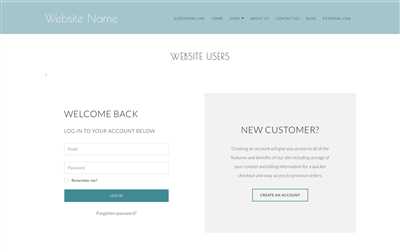
Website builders have become increasingly popular for individuals and businesses looking to create their own websites without the need for coding knowledge. These platforms offer an easy and affordable way to build a website, but what about SEO tools? Are they included in the package?
The answer to this question varies depending on the website builder you choose. Some website builders include SEO tools as part of their package, while others may provide them as add-ons or require an additional cost for their use.
If you want to ensure that your website ranks high in search engine results, it is important to find a website builder that offers SEO tools. These tools will help you optimize your website for search engines and increase its visibility to potential customers.
Some of the SEO tools you may find in website builders include keyword research tools, meta tag generators, and sitemap builders. These tools allow you to optimize your website’s content with the right keywords and meta tags to improve your search engine rankings.
Additionally, some website builders offer features such as blog integration, which allows you to create user-generated content and optimize it for search engines. This can benefit your website’s SEO efforts by providing fresh and relevant content for search engine crawlers to index.
While some of the most popular website builders, such as WordPress, do not include SEO tools by default, they do offer a wide range of plugins and extensions that can be used to add these features to your website. These plugins can be easily installed and configured to provide the SEO tools and functionalities you need.
It is worth noting that even if a website builder does not include SEO tools, you can still optimize your website for search engines manually. This may require some technical knowledge and the ability to edit your website’s code, but it can be done.
So, to sum it up, while not all website builders include SEO tools in their package, there are ways to add these tools yourself. Whether you choose a website builder that offers built-in SEO tools or rely on plugins and manual optimization, optimizing your website for search engines is essential to get the most out of your online presence.
| PRO | CON |
|---|---|
| Easy and affordable way to build a website | Some website builders may require an additional cost for SEO tools |
| Some website builders include SEO tools in their package | Some popular website builders do not include SEO tools by default |
| Offers features such as blog integration for user-generated content | May require technical knowledge to manually optimize your website |
| Option to add SEO tools using plugins and extensions | Not all website builders offer built-in SEO tools |
What is the cheapest way to get a website
If you are a user looking to create a website, you may be wondering what the cheapest way to get one is. There are several options available that offer different features and price points. In this guide, we will provide you with some of the best and most cost-effective ways to create a website.
One option is to use website builders such as WordPress.com, Wix, or Weebly. These tools offer free plans that allow you to create a website easily without any coding knowledge. They provide you with templates and drag-and-drop features, so you can customize your website to your needs. However, the free plans may have limitations such as displaying ads or having a subdomain instead of a custom domain.
Another option is to use free blogging platforms such as Blogger or Tumblr. These platforms allow you to create a blog and publish content easily. While they may not offer as many features as website builders, they are a good choice if you want to focus more on creating content and don’t need advanced website functionalities.
If you want more control over your website and don’t mind investing a little, you can opt for shared hosting plans. These plans generally cost a few dollars per month and provide you with more features and the ability to have your own domain. You will also have access to more customization options and be able to remove any branding or ads from your website. Some popular hosting providers include Bluehost, HostGator, and SiteGround.
For more advanced users, there are also options such as VPS (Virtual Private Server) hosting or cloud hosting. These options provide more resources and flexibility but may require more technical knowledge and cost more than shared hosting plans.
Another option to consider is user-generated content websites such as forums or social media platforms. These websites allow users to create accounts and contribute their own content. While they may not be suitable for all types of websites, they can be a good option if you want to build a community and have users engage with your website.
In conclusion, there are many ways to create a website on a budget. Depending on your needs and technical expertise, you can choose from website builders, blogging platforms, shared hosting plans, or user-generated content websites. Consider your requirements and budget before making a decision, and don’t be afraid to ask for help or explore online resources for support.









