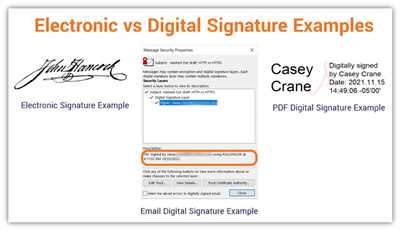If you are a signer and want to certify your documents digitally, using a digital signature certificate (DSC) can be a great option. A DSC is a unique encrypted code that can be used to create and sign digital documents effortlessly. It provides a secure way to authenticate the identity of the signer and ensures the integrity of the document.
There are various sources where you can obtain DSC certificates. Many countries have their own certifying authorities that issue DSC certificates to their nationals. These certificates are issued after verifying the identity of the applicant and can be used to sign documents electronically.
Once you have a DSC certificate, you can sign your documents digitally. The process is simple and easy. First, you need to insert your DSC in a USB token or a smart card reader. Then, open the document you want to sign and select the option to digitally sign the document. The software will prompt you to select your DSC certificate and enter the required password. Once done, your digital signature will be inserted into the document, indicating that it has been signed by you.
With a digital signature, you can send documents via email or any other digital platform securely. The signature ensures that the document has not been tampered with during transit and the recipient can verify the authenticity of the document. Additionally, you can encrypt your documents using your DSC, adding an extra layer of security.
How to Create a Digital Signature

Creating a digital signature allows you to securely sign documents without the need for paper and ink. With a digital signature, you can insert an electronic representation of your handwritten signature onto digital files. It’s a convenient and efficient way to certify and authenticate documents.
To create a digital signature, you would need to obtain a digital certificate from a reputable certification authority. These certificates are signed by trusted entities, such as governments or internationally recognized organizations.
Once you have your digital certificate, you can start using it to sign documents. With the help of various software and tools, you can effortlessly sign your documents with just a few clicks.
Here are the steps to create a digital signature:
- Choose a digital signature solution: There are numerous options available, and you should select one that suits your needs and preferences.
- Install the selected software: Follow the instructions provided by the software to install it on your computer.
- Import your digital certificate: Use the software to import your digital certificate into the program.
- Encrypt your signature: Most digital signature solutions provide an option to encrypt your signature, ensuring its security.
- Create your digital signature: Use the software to create your digital signature, either by drawing it with a mouse or stylus, or by importing a scanned image of your handwritten signature.
- Sign your documents: Once your digital signature is created, you can use it to sign any documents you want. Simply open the document and select the option to sign it with your digital signature.
- Send your signed documents: After signing the document, you can save it and send it via email or any other method you prefer.
- Set reminders: If the software allows, you can set reminders for certificate expiration or document signing deadlines, ensuring you never miss an important date.
By creating a digital signature, you can save time, effort, and resources. Digital signatures have become increasingly popular, especially among businesses and individuals who frequently deal with signed documents. They provide a secure and efficient way to certify, authenticate, and send documents without the need for paper and physical signatures.
References:
– Source 1: [link](insert source 1 link here)
– Source 2: [link](insert source 2 link here)
How to create and insert a digital signature
A digital signature is a secure and convenient way to sign your electronic documents, certifying that you are the rightful signer and that the content of the document has not been tampered with. It is especially crucial for professionals, like government officials, business holders, and nationals, who frequently deal with sensitive information and legal documents.
To create and insert a digital signature, you would need a digital certificate that contains your unique signature and encrypts the document. Digital certificates can be obtained from various sources, such as certificate authorities or reputable online providers.
If you want to sign a document digitally, follow these steps:
- Open the document that you want to sign and make sure it is saved.
- Find the option to insert a digital signature. It is usually located under the “Insert” or “Signature” tab in your document editing software.
- Click on the “Sign” button or any relevant option to initiate the digital signature process.
- Select your digital certificate from the available certificates.
- If prompted, enter the password or PIN that you have set for your digital certificate.
- After the certificate is successfully validated, you can position your digital signature in the document.
- Click on the designated area where you want to place your signature. A digital signature image or code will be inserted.
- Review the document and make sure everything is correct before finalizing the signature.
- Save the document with the inserted digital signature.
Now, your document is digitally signed and can be shared via email or any electronic means. Digital signatures provide security and authenticity to your documents, making them legally binding and trustworthy.
Creating and inserting digital signatures does not require any significant effort or technical expertise. With just a few clicks, you can effortlessly sign your electronic documents and send them to intended recipients. Just remember to keep your digital certificates secure and to send reminders to signers, if necessary, to ensure timely completion of the signing process.
Encrypt

When it comes to creating a digital signature, one option you would have is to encrypt the document with the signer’s code. This process can be done effortlessly, saving time and effort for both the signers and document holders.
Encrypting a document means creating a certificate that certifies the authenticity of the document and its signatures. By encrypting the document, you can ensure that only authorized individuals can access its contents.
To encrypt a document, you would need to insert the signer’s code into the document. This code is saved in the signer’s digital certificate, which serves as proof of identity. By inserting this code, you are certifying that the document has been signed by the authorized individual.
There are various sources and platforms available that offer the option to encrypt documents. These platforms provide reminders and notifications to the document holders, guiding them through the process of creating and certifying their digital signatures.
Encrypting documents is particularly important for nationals who want to send sensitive information or valuable documents digitally. By encrypting these documents, you can ensure that they are protected during transmission and can only be accessed by the intended recipients.
Overall, encrypting a document with the signer’s code is a secure and efficient way to create digital signatures. It provides an added layer of protection and authenticity to the documents, giving both the sender and recipients peace of mind.
Sign Effortlessly
Creating a digital signature is a convenient option for nationals who want to sign documents effortlessly. With the use of digital certificates, signers can send and encrypt their signed documents with just a few clicks.
To create a digital signature, you would need to insert a code into the document you want to sign. This code certifies that the document has been signed by you and ensures its authenticity.
Thanks to the digital signature option, there is no need to deal with the hassle of paper signatures. Digital signatures can be easily saved and reused, eliminating the need to sign documents multiple times. Additionally, signers can set up reminders via email to prompt them when their signature is required.
Digital signatures are widely recognized and accepted, making them a reliable way to sign important documents. With the use of digital certificates, your signature is binding and legally valid.
So, whether you are a business owner, a freelancer, or just an individual who needs to sign documents, consider the effortless and secure option of creating a digital signature. It saves time, eliminates paperwork, and ensures the authenticity of your signed documents.
Sources
When it comes to creating a digital signature, there are a few options available. One option is to obtain a digital certificate from a trusted authority. These certificates ensure that the signatures are valid and come from a trusted source. There are many companies and organizations that offer digital certificates for individuals and businesses.
Another option is to use code signing certificates. These certificates are specifically designed for signing software code. They ensure that the code has not been tampered with and comes from the intended source. Code signing certificates can be used to sign applications, scripts, drivers, and other types of executable code.
For those who want to sign documents electronically, there are also many solutions available. Some software programs allow users to create and send digital signatures via email. These signatures can be used to sign PDFs, Word documents, and other types of files. Users can also encrypt their documents and effortlessly insert their signatures, ensuring that they are the only ones who can access and modify the document.
Furthermore, many nationals and international organizations have established online platforms for creating and sending digital signatures. These platforms offer a user-friendly interface that guides signers through the process step-by-step. They also provide reminders and notifications, certifying that the signatures are legally binding and comply with all necessary regulations.
In addition to these options, some people still prefer to sign documents the old-fashioned way with pen and paper. However, it is worth noting that digital signatures are more secure, efficient, and environmentally friendly. They eliminate the need for physical storage of signed documents and reduce the effort required to send them to multiple recipients.
Overall, there are numerous sources available for creating and using digital signatures. Whether you prefer to obtain a digital certificate, use code signing certificates, or take advantage of online platforms, there is a solution that meets your needs.
| Source | Description |
|---|---|
| Trusted authorities | Companies and organizations that offer digital certificates |
| Code signing certificates | Certificates specifically designed for signing software code |
| Software programs | Programs that allow users to create and send digital signatures via email |
| Online platforms | Platforms that provide a user-friendly interface for creating and sending digital signatures |
| Pen and paper | The traditional method of signing documents |