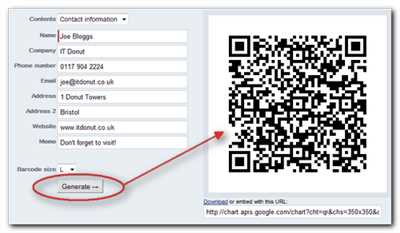If you don’t want to make your customers work to find more information about your products or services, then QR codes are the way to go. QR codes are like a shortcut to your website or any other online resource. They are easy to create and use, and they can provide a quick and convenient way for your customers to access actionable information.
The best part is, you don’t need any special skills or practices to create QR codes. There are plenty of online tools and apps available that can generate QR codes for you in just a few simple steps. Whether you want to create a QR code for your business card, packaging, or even for a specific product, creating a unique QR code is now easier than ever.
When it comes to creating QR codes, there are a few best practices to keep in mind. First, make sure you choose a contrasting color for the QR code so that it stands out on a white or light-colored background. This will make it easier for scanners to pick up the code and avoid any scanning errors. Additionally, it’s always a good idea to test your QR code before printing it out or using it in any media. This way, you can make any necessary edits or changes to ensure the code is working as expected.
Once you have generated your QR code, it’s important to provide clear instructions on how to use it. For instance, you can include a short sentence or two that tells users to scan the code with their mobile device using a QR code scanner app. You can also provide a download link to a QR code scanning app for users who don’t have one installed on their device. The whole idea is to make it as easy as possible for users to scan and access the information or website you have linked to the QR code.
In some cases, you may want to go above and beyond with your QR code by adding some additional features or functionality. For example, you can create a QR code that frames your logo or brand colors, or you can create a QR code with a call-to-action button. These additional elements can make your QR code more visually appealing and enticing for users to scan.
When it comes to generating QR codes, there are a few benefits you should keep in mind. First, QR codes are a great way to bridge the gap between online and offline marketing. They allow you to provide your customers with a seamless experience from printed materials to digital content. Second, QR codes provide a quick and direct way for users to access information. Instead of typing in a long URL or searching for your brand on social media, users can simply scan the QR code and be directed to the desired destination. Finally, QR codes are a great way to track user engagement and gather data. By using third-party apps or inbuilt QR code tracking tools, you can monitor how many times your QR code was scanned and where it was scanned, which can help you measure the success of your marketing campaigns.
So, if you want to make it easier for your customers to access information about your business, products, or services, creating a QR code is a great option. Just follow the quick and easy steps outlined above, and you’ll have a unique and actionable QR code in no time!
- Information about our QR code generator
- Benefits of Using QR Codes
- Generating QR Codes
- Scanning QR Codes
- Best practices to follow while using a QR Code with logo
- 1 Use contrasting colors to your brand logo for better visibility
- 2 Use a dynamic QR Code with logo for easy edits and quick customization
- 3 Make your QR Code actionable with a frame and CTA
- 4 Don’t overdo customization as it impacts scannability
- 5 Use high-quality QR Codes for print and place it on the right surface
- Sources
Information about our QR code generator
Our QR code generator allows you to create unique QR codes for your business or personal use. With just a few clicks, you can generate a high-quality QR code that can be used on a variety of platforms.
From static QR codes that display a fixed message or information, to dynamic QR codes that can be edited and updated on the fly, our generator supports a wide range of possibilities. You can create QR codes that link to websites, social media profiles, vCards, email addresses, and more.
Creating a QR code is incredibly easy. Simply input the desired information or destination into our generator, select the desired color scheme from a range of options or even upload your own logo or image to customize it further, and hit the generate button. You can then download the QR code and use it on your website, business cards, packaging, or any other promotional materials.
QR codes have become a popular marketing tool due to their high visibility and actionable nature. When scanned with a mobile device, QR codes can directly lead users to a specific webpage, app download link, or social media profile. This makes them a powerful way to engage with your audience and drive traffic to your online presence.
Our QR code generator allows you to create QR codes that are compatible with both Android and iOS devices, ensuring that your message reaches the widest possible audience. It also offers multiple color options, including black and white and a selection of vibrant colors, to help you match your brand or design aesthetic.
One of the unique features of our QR code generator is the option to add a frame or logo to your QR code. This helps to make your QR code stand out and gives it a professional look. Be careful not to overdo it, though, as too much logo or branding can impact the visibility and scanning abilities of the QR code.
Our QR code generator is free to use for personal, non-commercial purposes. However, if you’d like to use our generator for commercial purposes, please follow the instructions on our website to obtain the necessary license.
So why wait? Start using our QR code generator today and make your information easily accessible and shareable with others!
Benefits of Using QR Codes

QR codes, or quick response codes, have become increasingly popular due to their ability to store and transfer information easily. Here are some of the key benefits of using QR codes:
- High-Quality Codes: QR codes are generated in high-quality, making them easily scannable by mobile devices.
- Actionable Information: QR codes can store a variety of actionable information, such as links to websites, email addresses, or even inbuilt contact cards.
- Customization: QR codes can be customized to match your brand or product. You can add colors, logo, or even edit the shape or dots on the surface.
- Easy to Generate and Use: QR codes can be generated using free online tools or third-party apps. Once generated, users can easily scan them using their mobile devices without the need for any special apps.
- Increased Visibility: Placing QR codes on products, packaging, or even on your website can increase visibility and make it easy for customers to access additional information or take action.
Using QR codes has several advantages. First, it provides an easy way for customers to access important information or perform actions with just a scan of their mobile device. Second, it allows businesses to make their products and promotions more interactive and engaging. Finally, QR codes can also be used to track and measure the success of marketing campaigns, as they can be linked to specific actions or destinations.
In conclusion, QR codes are a useful tool for businesses to enhance their marketing efforts. With the ability to store and transfer information easily, along with customization options and increased visibility, QR codes provide a unique and effective way to engage customers and drive action.
Generating QR Codes
QR codes, or Quick Response codes, are two-dimensional barcodes that can store a large amount of information. They are made up of a grid of black and white squares, or dots, which can be scanned by mobile devices to quickly access information or perform actions.
Creating QR codes is easy and there are many online generators available for free or for a small fee. When generating a QR code, you can select the type of information you want to encode, such as a website URL, a message, a link to a social media profile, or a contact card. You can also customize the appearance of the QR code by choosing colors, adding a frame or a logo, or even embedding an image within the code.
It’s important to consider the intended use of the QR code when selecting its colors and design. For example, if you’re planning to print the QR code on a business card, it’s recommended to use high-contrast colors and a high-quality image to ensure that the code can be easily scanned. On the other hand, if the QR code will be displayed on a website or social media, you have more flexibility in terms of customization and can use colors and images that align with your brand or the visual style of your website or social media profile.
QR codes have many benefits, including their ability to provide a quick and actionable link to information or content. They can be used to store product information, provide links to download apps or access specific features, or even to create a virtual tour or gallery of images. QR codes can be scanned using the camera app on most mobile devices, making them easily accessible to a wide audience.
When creating a QR code, you don’t have to overdo it with customization. While it’s important to make the QR code visually appealing, it’s also essential to ensure that it can be easily scanned. This means keeping the code simple and uncluttered, with enough empty space around it to allow for accurate scanning. Furthermore, it’s recommended to test the generated QR code using different devices and scanning apps to make sure it can be scanned without any issues.
So, if you’re looking to generate a QR code for your business or personal use, consider the intended purpose, the right customization options, and test it to ensure its scannability and functionality across different devices. QR codes are a powerful tool that can enhance your marketing efforts, provide a better customer experience, and make it easier for users to access your products or services.
Scanning QR Codes
Scanning QR codes has become one of the best and most actionable ways to access information quickly. Whether it’s scanning codes on business cards, packaging, or customizing products, QR codes make it easy to find the information you need without having to search for it.
QR codes are generated through a QR code generator, and they can be static or dynamic. Static QR codes contain fixed information that doesn’t change over time, while dynamic QR codes can be edited to redirect users to different destinations or provide updated information.
When using QR codes, it’s important to consider their scannability. To ensure a high-quality scan, it’s best to use high-contrast colors like black on a white or light-colored surface. This makes the QR code stand out and makes it easier for mobile devices to scan.
To scan a QR code, users can simply open their mobile device’s camera app and point it at the QR code. Most mobile devices have built-in QR code scanning functionality, but if not, there are many third-party apps available for download.
After scanning the QR code, users are directed to a destination, whether it’s a website, a downloadable document, or a social media profile. QR codes can make it easy to provide more information about a product or service, offer exclusive discounts or promotions, or direct users to follow a brand on social media.
There are several best practices to follow when using QR codes:
- Make sure the QR code is large enough to be easily scanned.
- Include a call-to-action, like “Scan here for more information” or “Scan to download.”
- Test the QR code before printing or distributing it to ensure it works properly.
- Provide instructions on how to scan the QR code for users who may be unfamiliar with the technology.
- Consider adding a short URL or visible text copy alongside the QR code for users who prefer not to scan.
QR codes offer many benefits, including increased visibility, easy access to information, and better engagement with customers. They can be used in various commercial and personal contexts, and when used thoughtfully, QR codes can enhance the overall user experience and provide valuable interactions.
Best practices to follow while using a QR Code with logo
When using a QR code for your brand or product, it is essential to consider how the code will look and function. Below are some best practices to follow:
- Choose a high-quality QR code generator: It is important to use a reliable QR code generator that provides customization options and the ability to add a logo. Look for a generator that allows you to generate QR codes in different colors and sizes.
- Select a contrasting logo: When adding a logo to your QR code, make sure it stands out by choosing a contrasting color. A logo with a solid black or white color usually works best.
- Keep the QR code readable: To ensure the QR code is scannable, avoid adding too much information or clutter around it. Leave some empty space around the code to maintain its readability.
- Consider the size: Depending on where the QR code will be printed or displayed, ensure that it is large enough to be scanned easily. Test the QR code on different devices to make sure it is readable even at smaller sizes.
- Place the QR code strategically: When using QR codes on products or packaging, consider the most suitable location. It should be easily visible and accessible to users.
- Use a dynamic QR code: Using a dynamic QR code allows you to edit and update the destination URL without changing the QR code itself. This is useful if you need to update the linked information or track its usage.
- Add a clear call-to-action (CTA): To increase user engagement, provide a clear CTA near the QR code. This could be a simple instruction like “Scan here for more information” or a specific action like “Scan to download our app.”
- Avoid overdoing customization: While it’s good to add branding elements, avoid overdoing the customization. The primary function of the QR code is to provide quick access to information, so keep it simple and scannable.
- Test on different devices: Before finalizing the QR code design, test it on various devices, including both Android and iOS. Ensure that it scans correctly and redirects the user to the intended destination.
- Be mindful of colors: If you choose to use colors for your QR code, make sure they do not affect its readability. It’s recommended to use black dots on a white background or white dots on a contrasting color.
By following these best practices, you can create QR codes with a logo that not only looks visually appealing but also provides a seamless scanning experience for users.
1 Use contrasting colors to your brand logo for better visibility
When creating a QR code, it’s important to consider its visibility and scannability. You want to make sure that users can easily scan your QR code and access the information or destination it leads to.
One way to improve visibility is by using contrasting colors in your QR code. This means selecting colors that stand out from each other and make your QR code easily distinguishable from its background. For example, if your brand logo is predominantly white, you may want to use a contrasting color like black for the QR code itself.
Contrasting colors not only make your QR code more noticeable, but they also make it more unique and appealing. When people see a QR code that stands out, they are more likely to take notice and scan it.
In the case of generating QR codes for print or online use, using contrasting colors can have a significant impact on how well the QR code works. Often, QR codes are generated using black on a white background, which is a common and easily recognizable format. However, using different colors can make your QR code look more dynamic and eye-catching, which can increase the chances of people scanning it.
When selecting colors for your QR code, it’s essential to consider the overall look and feel of your brand or website. You want to choose colors that match your brand identity and make your QR code blend seamlessly into your designs.
Some experts recommend using high-quality images with contrasting colors for QR codes that will be printed on various surfaces. The right color combination can make your QR code visually appealing and help it stand out from the background.
Additionally, using contrasting colors can also help distinguish QR codes for specific purposes. For example, if you have multiple QR codes for different products or services, using different colors for each QR code can help users quickly identify which code to scan.
It’s worth noting that some QR code generators offer the option to select colors directly. However, if the generator you’re using doesn’t provide this feature, you may need to make edits to the QR code image manually using graphic design software.
In summary, using contrasting colors in your QR code can have several benefits. It can improve visibility, make your QR code more noticeable, and make it blend seamlessly into your designs. By paying attention to color selection, you can create QR codes that attract attention and effectively transfer information to your audience.
2 Use a dynamic QR Code with logo for easy edits and quick customization
When it comes to creating QR codes, one of the best options available to you is to use a dynamic QR code with a logo. This allows you to easily make edits and customize the code to suit your business needs and branding. By following a few simple steps, you can create a dynamic QR code with a logo that will have a great impact on your target audience.
Firstly, you need to select a reliable QR code generator that offers the option to create dynamic codes. This ensures that you can easily edit the destination URL or content associated with the QR code without having to generate a new code each time. Look for a generator that offers a user-friendly interface and allows you to save your QR codes for quick access and future use.
Once you’ve found a suitable QR code generator, start by entering the desired destination URL or online content that you want the QR code to direct users to. This could be your website, a specific product page, a landing page, or any other online resource you want to promote.
In addition to the URL, you can also customize the design of the QR code by adding a logo or branding element. This can be done through the generator’s interface by uploading your logo and adjusting its size and position within the QR code frame. Make sure that the logo doesn’t cover the code too much and that there is enough white space for the code to be scanned easily.
When adding a logo, it’s essential to choose the right color and make sure it contrasts with the background color of the QR code. This ensures that the code remains scannable, and users can quickly access the information you’re providing. Also, keep in mind that QR codes are often scanned using mobile devices, so make sure the logo and QR code are optimized for smaller screens.
After customizing the design elements, you can generate the QR code. Depending on the generator you’re using, you may have the option to customize the shape or add a call-to-action (CTA) button or a short copy to encourage users to scan the code. This can be beneficial if you want to provide more information or emphasize the benefits of scanning the QR code.
Once the QR code is generated, you can download it and use it wherever you need to. It can be added to your business cards, flyers, product packaging, or even displayed on digital screens. The great thing about dynamic QR codes is that even if you need to edit the destination URL or content, you don’t have to transfer the code from each surface or device it’s displayed on. The editing can be done directly through the QR code generator, ensuring that all impacted surfaces are updated simultaneously.
In conclusion, using a dynamic QR code with a logo for easy edits and quick customization can greatly benefit your business. It allows you to create unique QR codes that align with your branding and provides a seamless way for users to access the desired information. By following best practices and making the code actionable and visually appealing, you can increase the likelihood of users scanning the QR code and engaging with your business.
3 Make your QR Code actionable with a frame and CTA
Once you’ve generated your unique QR Code, it’s important to make it as actionable as possible. This means adding a frame and Call to Action (CTA) to encourage users to take a specific action when scanning the code.
Adding a frame around your QR Code not only makes it stand out from other elements on a surface, but also helps with the scannability of the code. A frame can be as simple as a white border around the QR Code, or you can get creative and use colors, logos, or other designs that align with your brand. Just remember not to overdo it, as too many edits may impact the scannability of the code.
Along with the frame, including a clear CTA directly on the QR Code can help guide users on what action to take after scanning. For example, if you’re linking to your website, you can add a CTA like “Scan to visit our website” or “Quickly find more information online.” The CTA should be quick and easy to read, making it clear to the user what they can expect after scanning the QR Code.
When it comes to the design of the QR Code itself, it’s recommended to keep it simple and make sure it stands out on the surface where it will be placed. Avoid using colors that may blend in with the background or low-contrast combinations that make it difficult to scan. Additionally, consider the size and visibility of the QR Code on different devices. Make sure it’s large enough to be easily scanned on smartphones, but not so big that it takes up too much space on business cards or packaging.
If you’re creating QR Codes for commercial purposes, it’s important to follow best practices to ensure the highest quality and scannability. Avoid using third-party QR Code generating apps or websites, as they may not provide the necessary options or guarantee the best results. Instead, use a reputable QR Code generator that offers customization options and provides high-quality codes.
One of the benefits of using a QR Code generator like QR Code API is that it allows you to generate QR Codes directly in your own application or website, eliminating the need to download and copy codes from an online gallery. This makes it easier to integrate QR Codes into your workflow and ensures that you have full control over the generated codes.
It’s also worth mentioning that QR Codes can be used for more than just website links. They can also be used to transfer contact information (such as a vCard), make phone calls, send emails, or even connect to social media accounts. Consider the most relevant action for your QR Code and make sure to include the appropriate CTA.
Overall, making your QR Code actionable with a frame and CTA not only enhances its visual appeal, but also improves its functionality and increases the likelihood of user engagement. By following these best practices, you can create QR Codes that not only look great, but also drive meaningful actions and provide value to your audience.
4 Don’t overdo customization as it impacts scannability
When creating QR codes, it is important to strike a balance between customization and scannability. While it may be tempting to add various design elements and colors to make the QR code look more appealing, it is best to exercise caution as overdoing customization can negatively impact its scannability.
Scanning a QR code should be a quick and easy process for users. If the QR code is heavily customized with too many colors or a complex design, it may become difficult for scanning apps and devices to properly read and decode the information. This can frustrate users and discourage them from scanning the code.
In some cases, overly customized QR codes may not even work at all. It is common for scanning apps to be optimized for scanning high-quality black and white QR codes. When too much customization is added, such as using a logo or transferring colors from a website or packaging, it can interfere with the scanning process and render the QR code unreadable.
It is recommended to use a QR code generator that offers the option to customize the QR code with a short message, color options, or a static logo. However, it is important to make sure that any customizations are kept to a minimum, in order to maintain the scannability of the QR code.
In general, it is best to follow best practices when customizing QR codes. For instance, using a contrasting color for the QR code dots and frame can help the code stand out and make it easier to scan. Additionally, it is important to ensure that the QR code has a high enough contrast with its background, especially when printing it on products or packaging.
If you need to generate QR codes for commercial purposes, such as vCard information or linking to a business website, it is crucial to consider the impact of customization on scannability. While it may be tempting to create a visually appealing QR code, it is more important to prioritize its functionality and ease of use for the end user.
In conclusion, when it comes to generating QR codes, it is important to find a balance between customization and scannability. While a customized QR code can make a strong visual impression, overdoing it can lead to a negative impact on scanning performance. By following these best practices, you can ensure that your QR codes are both visually appealing and easily scannable for most devices and scanning apps.
5 Use high-quality QR Codes for print and place it on the right surface

When creating QR Codes, it is essential to use high-quality codes that can be easily scanned. There are various benefits to using high-quality QR Codes for print. First, they ensure that your QR Codes will not be blurry or pixelated when printed, making them more scannable for users. Second, high-quality codes allow for customization, so you can add your brand logo or colors to make them unique to your business.
When generating QR Codes, you should select the option to download the code as a static image file, such as PNG or JPEG. This will allow you to edit and customize the code later if needed. Once you have downloaded the code, you can then add your logo, change the colors, or even add a frame around the code to make it more visually appealing.
When placing QR Codes on print materials or packaging, it’s important to choose the right surface for maximum scannability. Avoid placing QR Codes on textured or reflective surfaces, as they can make scanning difficult. Instead, opt for flat, clean, and contrasting surfaces that provide a clear background for the code.
Consider the size of the QR Code when printing it. Make sure it’s large enough for easy scanning, but not too large that it dominates the design or takes up too much space. You can test the scannability of the QR Code by using a scanning app on your mobile device before printing it in large quantities.
If you plan to use QR Codes on business cards or other small print materials, keep in mind that the code needs to be large enough to be scanned easily. You can place the code above or below your contact information, or even on the back of the card if there is more space available.
Finally, when using QR Codes in digital media, such as on a website or in an email, it’s essential to provide actionable information and clear instructions for users on what to expect after scanning the code. For example, you can prompt users to visit a specific webpage, download a product brochure, or follow your social media accounts.
In conclusion, using high-quality QR Codes for print and placing them on the right surface can greatly enhance their scannability and make them more effective for your business. Take the time to customize your codes, test their scannability, and provide clear instructions for users to get the most out of this unique marketing tool.
Sources
There are several commercial and online sources available to help you create QR quotes. Here are some of the best ones:
- QR Code Generator: This is a popular and easy-to-use tool that allows you to generate QR codes with inbuilt customization options. You can choose the color, size, and design of your QR code to make it look unique and attractive.
- Mobile Apps: There are many mobile apps available for both Android and iOS devices that can generate QR codes. These apps often come with additional features like editing and scanning QR codes directly from your device’s camera.
- Third-Party Websites: Several websites offer QR code generation services. They usually have customizable options and provide high-quality QR codes for commercial use.
When using QR codes for your business, it’s essential to follow best practices to maximize their benefits. Here are some actionable tips:
- Make sure the QR code is scannable – Avoid overdoing the customization and choose a high-contrast color combination to ensure better visibility.
- Use a reliable QR code generator – It’s recommended to use a reputable QR code generator to ensure the quality and reliability of your QR codes.
- Place QR codes in the right location – Consider the context in which your QR code will be scanned. For example, if it’s on packaging or printed materials, make sure it’s easily accessible and not obstructed.
- Provide clear instructions – Include a call to action next to the QR code, such as “Scan here for more information” or “Download our app for exclusive offers.”
- Test your QR codes – Before using QR codes in your marketing materials, make sure to test them to ensure they work correctly and lead to the intended destination.
By following these best practices and using the right sources, you can create effective QR quotes that will enhance your business’s visibility and make it easier for customers to engage with your products or services.