
In the digital world, where information is everything, having a centralized location to store and easily access your documents is crucial. This is where creating your own wiki can become a game-changer. Whether you are a sales team looking to promote your product, an engineering team needing a place to store all your processes and tips, or a worldbuilding enthusiast wanting to create the perfect RPG campaign, a wiki can be the solution to your documentation needs.
A wiki is an open and collaborative platform that allows users to create, edit, and link unlimited amounts of information. It saves you from the hassle of constantly searching through endless folders and drives to find what you need. With a wiki, everything is organized in one place, making it a valuable resource for onboarding new users and providing them with a guide to your processes.
When you create your own wiki, you have the power to shape its structure and content. You can start with a basic template and then evolve it over time to fit your specific needs. Want to add examples or tips? No problem. Need to create a series of interconnected pages? It’s easy. With a wiki, you have the freedom to design and expand your documentation as your project grows.
Moreover, a wiki is not just a static document repository – it’s a living, breathing knowledge base. Users can collaborate, discuss ideas, and make updates whenever needed. This collaborative nature of wikis allows for a constant exchange of information, fostering a culture of learning and improvement. In addition, wikis can be private or open to the world, depending on your preference. You can control who can access and edit the content, ensuring that your sensitive information stays secure.
So, if you’re tired of the scattered mess of files and folders, and the never-ending search for the latest version of a document, it’s time to embrace the power of wikis. Create your own wiki today and experience the convenience and effectiveness of centralized documentation. Start integrating wikis into your workflows and watch how it revolutionizes the way you work and share knowledge.
What is a Wiki and how does it work
A wiki is a centralized and collaborative online platform where users can create, store, and collaborate on documents and information. It is a place where everything needed for a project, be it a future RPG campaign or product documentation, can be easily accessed and maintained.
One of the best-known examples of a wiki is Wikipedia, the open and user-created encyclopedia that contains an unlimited amount of information on almost every topic imaginable. However, wikis are not just limited to promoting and sharing knowledge on the world stage; they can also be used in private settings.
When it comes to worldbuilding in RPG campaigns or onboarding new employees, wikis are a powerful tool. They save time and effort by providing a centralized location where all the necessary information can be easily found after its creation. The process of wiki creation and maintenance is simple and doesn’t require any specialized technical knowledge.
Using a wiki to store and organize documentation, examples, and best practices can help engineering and sales teams integrate their work processes, making collaboration more efficient. The wiki also evolves over time as users contribute, making it a living and evolving guide to the organization’s knowledge and resources.
One of the key features of a wiki is its interconnectedness. Through the use of links between pages, wikis facilitate easy navigation and exploration of related topics. This allows users to find the information they need quickly and effortlessly.
Another important aspect of wikis is their ability to keep track of changes and revisions. Users can easily see who made what changes and when, allowing for easy collaboration and accountability.
In summary, a wiki is a powerful and flexible online tool that can help you organize and centralize information, promote collaboration, and streamline work processes. Whether you’re creating an RPG campaign, documenting engineering processes, or simply want a centralized location for your documentation, a wiki is the perfect solution. It saves time, promotes collaboration, and allows for easy access to the information you need.
Integrate your world wiki and RPG Campaigns
Creating your own wiki for your RPG campaigns can become the best tool you need to perfect your worldbuilding. It’s a centralized location where you can store all the information you create for your campaign and easily access it anytime, anywhere. But why stop there?
Integrating your world wiki with your RPG campaigns opens up unlimited possibilities. Not only does it help you keep track of all your worldbuilding processes, but it also allows you to promote your world and engage your players even more. Here are some tips on how to integrate your world wiki and RPG campaigns:
| Tip | Description |
|---|---|
| Link your wiki to your campaign | Create a link to your wiki in your campaign documentation or guide. This way, your players can easily access the information they need without having to search for it. |
| Use your wiki during sessions | Instead of doing all the work yourself, involve your players in the worldbuilding process. Let them create their own characters, locations, and more using the wiki. It not only saves you time but also gives your players a sense of ownership over the world. |
| Evolve your world over time | A wiki allows you to continuously update and expand your world as your campaigns progress. You can add new information, locations, and characters to keep the world fresh and exciting for your players. |
| Integrate with other tools | Don’t limit yourself to just using a wiki. Explore other online tools like Notion, Google Docs, or even a custom-built worldbuilding tool to enhance your world creation process. |
| Keep it private or open | Decide whether you want to keep your wiki private for your personal use or open it up for others to see. It depends on whether you want to share your world with a wider audience or keep it exclusively for your RPG campaigns. |
By integrating your world wiki and RPG campaigns, you can create a powerful tool that not only helps you with worldbuilding but also enhances the overall gameplay experience for your players. It’s a place where all the information about your world is stored, easily accessible, and constantly evolving. Use the examples and tips provided to start integrating your own wiki and take your RPG campaigns to the next level.
Notion Wiki Examples
When it comes to creating your own wiki, there is no better tool than Notion. Notion is an open, powerful, and centralized platform where you can store everything you need in one place.
One of the best things about Notion is that it allows users to easily create and keep track of their own wikis. Whether you need a wiki for worldbuilding, RPG guides, or sales documentation, Notion has unlimited potential to help you create the perfect wiki for your needs.
Notion also saves your work automatically, so you don’t have to worry about losing any information. With its intuitive and user-friendly interface, you can quickly and easily create a wiki that suits your specific requirements.
If you’re not sure where to start, Notion provides a series of helpful examples and templates that you can use as a guide. From engineering processes to onboarding documentation, Notion has examples for every use case.
One of the most powerful features of Notion is its ability to integrate with other tools and products. You can easily link your wiki to other Notion docs or external sources, making it a central location for all your information.
Notion wikis are also private by default, so you can rest assured that your information is secure. However, if you want to promote collaboration, you can easily invite others to edit and contribute to your wiki.
Whether you’re a solo creator or part of a team, Notion is the perfect tool to help you create and evolve your own wiki. With Notion, the possibilities are endless, and the future of online documentation is here.
Onboarding Wiki
An onboarding wiki is a powerful tool that can help guide new users through the onboarding process and promote a smooth transition into your company or product. With a centralized location to store all the information they need, users can easily find and access documentation, tips, and best practices to help them get up to speed quickly.
One of the most powerful features of an onboarding wiki is the ability to create unlimited pages and organize them in a way that makes sense for your particular onboarding process. You can create a series of pages, each of which covers a different step in the onboarding process, or you can create a wiki that is more open and allows users to explore and find what they need.
Using an onboarding wiki saves time and effort for both your new hires and your existing team. Instead of relying on long and complex documents or email chains to communicate information, employees can easily find what they need in the wiki. This not only saves time, but also ensures that everyone is on the same page and working from the most up-to-date information.
One of the best tools for creating an onboarding wiki is Notion. Notion is an online workspace that allows you to create pages, organize information, and integrate with other tools and services. With Notion, you can easily create a wiki that is tailored to your company’s onboarding processes and needs.
In addition to storing and organizing information, an onboarding wiki can also be a powerful tool for driving engagement and promoting a positive onboarding experience. You can include interactive elements, such as quizzes or surveys, that help new hires engage with the material and ensure they understand key concepts.
Another benefit of using an onboarding wiki is that it can evolve over time. As your company or product grows and changes, you can easily update the wiki to reflect these changes. This ensures that your onboarding process is always up to date and aligned with your current goals and objectives.
Finally, an onboarding wiki is a valuable resource for future reference. As employees progress in their roles and gain more experience, they can refer back to the wiki to refresh their memory on key processes or find answers to common questions. This saves time and effort by providing a centralized location for all the information they need.
In conclusion, an onboarding wiki is a central hub for all the information new hires need to get up to speed quickly and efficiently. It is a powerful tool that can help streamline the onboarding process and ensure that new employees have everything they need to succeed. Whether you choose to use Notion or another platform, creating an onboarding wiki is a worthwhile investment that will pay off in the long run.
Sales Wiki

If you’re looking for a powerful tool to drive your sales and RPG easily, a sales wiki is the best solution. You may ask, what is a sales wiki? It is a centralized and unlimited place where you can create, find, and store all the information needed for your sales process. When it comes to documentation, a sales wiki is perfect as it helps you integrate everything in one place.
With a sales wiki, you can easily promote your product or service by using it as a guide. You can document tips and tricks, and provide examples of successful sales campaigns. Users can find and access this information without any hassle, making it a valuable resource for your team.
One of the most powerful features of a sales wiki is that it saves you time. Instead of searching through various documents and links, you can simply go to the sales wiki and find everything you need. It is a centralized location where all your sales processes are documented, helping you to keep track of your work and ensuring that nothing is missed.
A sales wiki also helps with onboarding new salespeople. They can easily access the documentation and learn how to navigate the sales process, saving them time and keeping them up to speed with the rest of the team.
In the world of sales, things can change rapidly. With a sales wiki, you can easily update your documentation to reflect any changes. This ensures that everyone is working with the most current information and keeps your team on the same page.
When it comes to worldbuilding, sales wikis are a valuable tool. Engineers can document the technical details of the product or service, while salespeople can document tips and tricks they have found to be effective in the field. This collaboration creates a comprehensive resource that benefits everyone involved.
Whether you’re a salesperson or work in engineering, a sales wiki is a must-have. It is the perfect tool for keeping your sales processes organized, documentation accessible, and information up to date. So, if you haven’t created a sales wiki yet, now is the time to get started!
Product Wiki
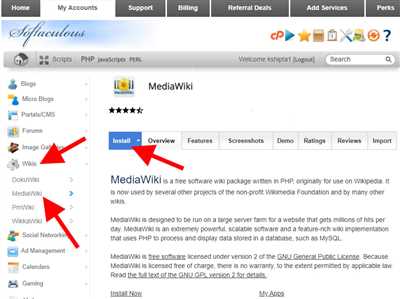
A private and powerful wiki can be a game-changer for any team or organization. Without a centralized place to store and link all your important product documentation, it’s easy to lose track of important information. But with a well-maintained product wiki, you can easily find everything you need to know about your product, from onboarding processes to engineering documentation.
Creating a product wiki is simple. You can use popular online tools like Notion or create your own using HTML and CSS. The key is to organize your information in a way that makes sense for your team. For example, you could create a series of documents, each dedicated to a specific feature or aspect of your product. Or you could create a more open wiki where all team members can contribute and collaborate.
A product wiki can help promote a culture of knowledge sharing and continuous learning within your organization. It saves you time and effort in the long run, as you don’t have to keep answering the same questions over and over. New team members can easily onboard themselves by referring to the wiki, and experienced members can document their expertise and share tips and best practices.
But a product wiki is not just for internal use. It can also be a valuable resource for your users. You can create a public-facing version of your wiki where customers can find everything they need to know about your product, from how-to guides to troubleshooting tips. This not only helps your users, but it also saves your support team from having to answer the same questions repeatedly.
One of the most powerful aspects of a product wiki is its ability to evolve over time. As your product changes and improves, you can easily update the wiki to reflect these changes. You can add new documentation, update existing ones, and even create new sections as needed. This ensures that your wiki is always up to date and that everyone has access to the latest information.
Using a product wiki with examples from the world of RPG worldbuilding, you can see how it can become the perfect tool for documenting complex systems. Whether it’s character creation, location descriptions, or campaign guides, a product wiki allows you to store and link all the information you need in one place.
In conclusion, a product wiki is a central hub for all your documentation needs. It saves time, promotes knowledge sharing, and helps both internal teams and external users. Whether you choose to use an existing tool or create your own, investing in a product wiki will pay off in the long run.
Engineering Wiki
An engineering wiki is a centralized platform where engineering teams can collaborate and store all their documentation, knowledge, and best practices. With the power and flexibility of wikis, engineers can easily create, find, and share information without the need for extensive formatting or technical know-how.
Wikis have been around for years and are widely used in many industries, but they are especially useful in the engineering world. They allow for the creation and evolution of documentation and processes in a central location, where everyone can contribute and access the most up-to-date information.
One of the most powerful aspects of an engineering wiki is its ability to easily link and integrate with other tools and products. You can link to documents, code repositories, and even other wikis to provide a comprehensive and interconnected resource for your team. This makes it ideal for onboarding new engineers, as they can easily find the information they need to get started.
Not only does an engineering wiki serve as a repository for information, but it can also help facilitate collaboration and promote knowledge sharing. Engineers can use the wiki to document their work, share tips and tricks, and even create a series of guides or tutorials. This way, everyone can benefit from the collective knowledge and experience of the team.
In addition to documenting engineering processes and best practices, an engineering wiki can also be a valuable resource for worldbuilding and RPG campaigns. Game developers can use the wiki to store information about the game world, its lore, and its characters. This allows for easy reference and ensures consistency throughout the development process.
Another benefit of using a wiki is that it allows for easy organization and categorization of information. You can create different pages and categories to keep everything neatly organized. For example, you can have separate sections for documentation, sales information, and user guides. This way, users can easily find the information they need without getting overwhelmed by a sea of documents.
Some examples of what you can store in an engineering wiki include project documentation, technical specifications, design guides, troubleshooting tips, and much more. The possibilities are unlimited, and you can customize the wiki to fit the specific needs of your engineering team.
While there are many options available for creating an engineering wiki, one of the best and most popular choices is MediaWiki, the same platform that powers Wikipedia. It is open-source, free to use, and highly customizable. With MediaWiki, you have full control over your wiki, and you can easily customize its appearance and functionality to suit your needs.
In conclusion, an engineering wiki is a valuable tool that can greatly enhance collaboration, documentation, and knowledge sharing within an engineering team. It provides a centralized location for storing and accessing information, making it easier for everyone to find what they need. Whether you’re documenting your engineering processes or building a game world, an engineering wiki is the perfect place to store and share information.
After Creation Tips
After you create your own wiki, there are several tips and tricks that can help you make the most out of it. Whether you are using the wiki for personal use or for collaborative projects, these tips will help you optimize your wiki experience.
| 1. Open your wiki to the world By making your wiki public, you allow anyone to access and contribute to the documentation. This open approach fosters collaboration and allows for future growth and improvement of your wiki. |
| 2. Keep your documentation unlimited Unlike traditional documentation methods, a wiki provides unlimited space for information. Take advantage of this feature by capturing all relevant knowledge and documentation in one centralized location. |
| 3. Use powerful search and link features When creating your wiki, ensure that the search functionality is robust and easily locates relevant information. Additionally, utilize the link feature to connect related topics and make navigation seamless for users. |
| 4. Create an onboarding guide If you’re using your wiki for onboarding new users, provide them with a comprehensive guide that outlines how to best use the wiki. This will make it easier for new users to access the information they need and get up to speed quickly. |
| 5. Integrate with other tools To promote collaboration and streamline processes, integrate your wiki with other tools your team uses. For example, you can link your wiki to project management software or your company’s intranet. |
| 6. Use examples and case studies To help users understand concepts better, provide real-world examples and case studies in your wiki. This will make the information more relatable and practical. |
| 7. Continuously evolve your wiki A wiki is not a static document, but a living resource that should be updated and improved over time. Encourage regular contributions and feedback from users to keep the wiki up to date and relevant. |
| 8. Promote your wiki Don’t assume that everyone knows about your wiki. Actively promote it to your team and stakeholders to ensure maximum usage and adoption. |
By following these tips, you can make your wiki a powerful tool for storing and sharing knowledge, documentation, and information. Whether it is for a sales team to access the best practices, an engineering team to collaborate on processes, or an RPG worldbuilding campaign to keep everything needed in one place, a wiki is the perfect solution.









