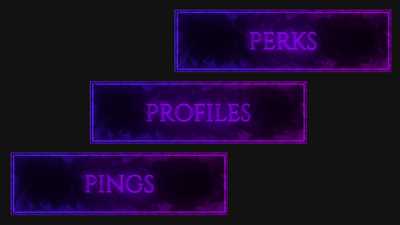
Creating animated banners is a creative and eye-catching way to engage viewers and establish your brand’s presence. Whether you’re a beginner or well-versed in animation, making banner gifs doesn’t have to be a daunting task. In this step-by-step guide, we will walk you through the basic process of creating a banner gif using popular online tools and resources.
One of the most important elements of a banner gif is the frames that make up the animation. You can think of each frame as a different image that, when combined with the others, creates the animated effect. To get started, open an online tool like Bannerboo or another gif creation platform that allows you to select and adjust frames.
When selecting images for your banner gif, it’s important to find ones that are both visually appealing and relevant to your brand. You can either upload your own images or use the extensive library of templates and media elements that many tools provide. This will not only save you time but also give you plenty of options to get inspired and take your banner gif to another level.
Once you have your frames and images set, it’s time to adjust the timeline and create the animation. Most gif creation tools come with a timeline feature that allows you to adjust the timing of each frame. You can set how many seconds each frame will be displayed, creating a smooth and seamless transition from one frame to the next. Be sure to play around with the timing to find the perfect balance for your banner gif.
After you’ve established your frames and timeline, you can preview your animated banner gif. This is a crucial step as it allows you to see how the final product will look like and make any necessary adjustments. Take the time to view your banner gif from different angles and perspectives to ensure it is appealing to your viewers.
When you’re satisfied with your banner gif, it’s time to export the animation into a gif or HTML5 format. Most tools will give you the option to choose the type of export you prefer. GIF is the most popular format for banner gifs, but HTML5 offers more flexibility and interactivity. Select the format that best suits your needs and download your animated banner gif.
Now that you know the step-by-step process of creating a banner gif, you can get to work and start making creative and engaging animations. Remember to experiment with different frames, adjust the timeline, and select images that resonate with your brand. With the right tools and a little creativity, you can create great banner gifs that will captivate your audience and leave a lasting impression.
Creating an Animated GIF Banner: A Step-by-Step Guide

When it comes to online advertising, a well-designed banner can make a big impact. And what better way to catch viewers’ attention than with an animated GIF banner? In this step-by-step guide, we will walk you through the process of creating an animated GIF banner using HTML5 and a popular online tool called Bannerboo.
Step 1: Selecting the Background
Before you start creating your banner, it’s important to establish the type of background you want. Whether you’re looking for a simple solid color or a more creative gradient, Bannerboo allows you to select from a library of different background options.
Step 2: Adding Elements
Once you have your background set, it’s time to add the elements that will make up your banner. From text and images to basic shapes and icons, Bannerboo provides an extensive library of elements to choose from. Get inspired and choose the ones that best fit your banner’s purpose.
Step 3: Adjusting the Timeline
After adding your elements, you will need to work on the timing of your animations. Bannerboo’s timeline feature lets you adjust when each element appears and for how long. This allows you to create a dynamic banner with smooth transitions and eye-catching effects.
Step 4: Exporting into GIF
When you’re satisfied with your banner’s animations, it’s time to export it into a GIF format. Bannerboo makes this process seamless, allowing you to export your animated banner with just a few clicks. This will create a GIF file that you can use in your online ad campaign.
Step 5: Testing and Optimization
Before you publish your banner, it’s important to test it and make any necessary adjustments. Check how it looks and performs on different browsers and devices to ensure a consistent experience for all viewers. Pay attention to file size as well, as smaller GIFs tend to load faster.
In conclusion, creating an animated GIF banner with Bannerboo is a straightforward and fun process. Remember to focus on the design and timing of your animations, as well as optimizing the file size. With these steps, you’ll be able to create great animated banners that grab viewers’ attention and deliver your message effectively.
Get inspired
When it comes to creating banner gifs, getting inspired by the media and existing banner templates is important. Bannerboo is one of the most popular online tools that allows you to create gif animations step-by-step. Whether you’re into html5 or another type of banner, selecting the right elements and background is crucial.
One of the great features of Bannerboo is its extensive library of frames and images. You can open the library and find different frames and images that will help establish the desired creative look for your banner. The library also provides a wide range of basic elements and templates that you can use as a starting point for your work.
When creating a gif banner, it’s important to establish the timeline and adjust the frames accordingly. Bannerboo allows you to set the time for each frame, so viewers can go through the animation in seconds. This makes it easier to grab their attention and keep them engaged.
Once you have selected the frames and set the timeline, you can also adjust the animations. Bannerboo gives you the option to get creative with different types of animations, whether it’s a simple fade-in effect or a more complex movement. This will make your banner gif stand out and grab viewers’ attention.
After you’re done with the creative aspects, exporting the banner gif in HTML format is just a click away. Bannerboo makes it easy to export your work and view it online. This allows you to see how the banner will look like before publishing it.
So, if you’re looking to create a banner gif, get inspired by the media, banners, and templates available through Bannerboo. The step-by-step guide, extensive library of frames and images, as well as the tools to adjust animations and background, will help you make a great banner gif that will capture viewers’ attention.
Step 2 Set the background
After establishing the size and duration of your GIF, the next step is to set the background. Bannerboo allows you to adjust the background of your GIF using its extensive library of images and templates. This comes in handy when creating banners or animations for different types of media.
To set the background, you can either select an image from the library or upload your own. Bannerboo also provides a timeline feature that allows you to view the frames of your GIF, making it easier to work with complex animations. This step-by-step guide will help you find the right background for your banner.
When selecting a background, it is important to consider the viewers and the message you want to convey. A great background can enhance the overall look and feel of your GIF, making it more creative and inspiring. Whether you’re creating a simple GIF or a complex animation, Bannerboo has the tools and resources to make it a success.
Once you have selected the background, simply open the frame where you want to set it, and get creative! Bannerboo allows you to add elements like images and text to your GIF. You can also adjust the timing of each frame, making your animation more dynamic and engaging to viewers. When you’re satisfied with your work, simply export the GIF as an HTML5 image and share it online or use it in your next project.
With Bannerboo, creating a GIF has never been easier. Its user-friendly interface and extensive selection of tools and templates make it one of the most popular online tools for GIF creation. So, why wait? Get inspired and start creating your own animated banners with Bannerboo today!
Creating Animated GIF Banners: A Step-by-Step Guide
Step 1: Open Bannerboo and select the “Create a new banner” option. This will establish the basic framework for your animated banner.
Step 2: Set the dimensions of your banner. You can use predefined templates or set a custom width and height based on your requirements.
Step 3: Select a background image or color for your banner. This will serve as the backdrop for your animated GIF.
Step 4: Add elements to your banner. You can choose from a library of pre-designed images and animations or upload your own media. Drag and drop these elements onto the timeline to position them within the frames of your GIF.
Step 5: Adjust the timing and duration of each frame. With the timeline feature, you can easily set the duration for each frame, allowing for smooth transitions and seamless animations.
Step 6: Get creative with animations. Bannerboo offers an extensive collection of animated effects that you can apply to your elements. Experiment with different animations to make your banner stand out.
Step 7: Export your GIF. Once you’re satisfied with your animated banner, export it as a GIF file. You can also choose to export it as HTML5 for a more interactive experience.
Whether you’re inspired by the work of others or have a clear vision in mind, creating animated GIF banners is an important step in establishing a captivating online presence. By following this step-by-step guide with Bannerboo, you’ll find yourself creating visually stunning banners that engage your viewers and make a lasting impact.
Extensive library of media elements
When it comes to creating banner gifs, having access to a wide range of media elements is essential. With Bannerboo, you will find a comprehensive and extensive library that will help you work with different types of animations and images.
With over 2,000 templates to choose from, Bannerboo’s library allows you to select the perfect image or background for your banner. Whether you’re looking for something basic or more creative, you’re sure to find the right element to make your banner stand out.
Not only does Bannerboo provide a vast collection of ready-to-use media elements, but it also offers tools that allow you to adjust and customize them according to your needs. You can easily set the duration of each frame, choose the type of animation, and even add text or other graphics to enhance your banner.
One of the most popular features of Bannerboo is its step-by-step guide. This feature provides an easy-to-follow timeline that allows you to establish the order and duration of each frame. This makes it simple to create dynamic and engaging animated gifs that will capture the attention of your viewers.
Another important aspect of Bannerboo’s library is its extensive collection of HTML5 banners. These banners are compatible with most online platforms and can be easily exported as HTML files. Whether you’re creating a static gif or an animated banner, Bannerboo has the tools and resources to make it happen.
With Bannerboo, the process of creating a banner gif is made simpler and more efficient. The library of media elements, along with the step-by-step guide, makes it easier than ever to bring your creative vision to life. So, when you’re ready to start your next banner project, let Bannerboo inspire you with its extensive library of media elements.









