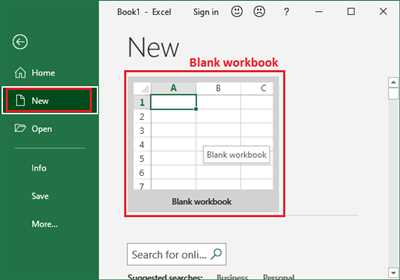Creating a workbook can be a valuable tool for organizing and sharing information. Whether you’re a writer looking to convert your nonfiction book into a workbook format, a coach wanting to provide additional resources to your clients, or simply someone who needs a structured way to keep track of tasks and goals, a workbook can be a helpful resource.
The first thing you’ll need to make a workbook is a program or software that allows you to create, open, and save files. Excel is a popular choice for creating workbooks, as it provides a variety of tools and features for organizing data. However, if you don’t have access to Excel or prefer a different program, there are other options available.
If you’re looking for a more user-friendly and visually appealing option, Canva is a great tool for workbook creation. With its drag-and-drop interface and customizable templates, you can easily create a professional-looking workbook without any design experience. Canva also offers a wide range of pre-designed workbook templates that you can use as a starting point.
Once you’ve chosen a program or software, you’ll need to consider some key factors in the workbook creation process. Think about the purpose and audience of your workbook – what information or resources do you want to provide, and who will be using it? This will help you determine the structure and format of your workbook.
Finally, consider how you will share your workbook with others. If you’re creating a workbook for personal use, you’ll only need to save it on your computer or device. However, if you plan to share it with others, you may need to convert it to a different file format for compatibility. Some programs, like Excel, allow you to save your workbook as a PDF or other commonly used file types.
Create or Open Workbooks
When it comes to creating workbooks, you have two options: you can either create a new workbook from scratch or open an existing one. Both options have their own considerations and compatibility requirements, so it’s important to choose the right one based on your needs.
If you’re starting from scratch, you can create a new workbook using software like Microsoft Excel or Google Sheets. These programs provide a variety of templates and formatting options to help you get started. Additionally, they allow you to input your data and customize the layout to fit your specific needs.
On the other hand, if you already have an existing workbook that you want to open and work on, you can simply access it through the “Open” mode in the software. This is particularly useful if you are collaborating with others and need to share your workbook with them. By opening an existing workbook, you can take advantage of the work that has already been done and continue building on it.
However, it’s important to note that not all workbooks are created equal. Different software programs may have compatibility issues, so you need to ensure that the workbook format is compatible with the software you’re using. For example, if you created a workbook in Microsoft Excel, you may need to convert it to a different format if you want to open it in Google Sheets.
If you’re thinking beyond the traditional software options, there are other tools available to help you create workbooks as well. Canva, for example, is a popular design tool that can be used to create visually appealing workbooks with ease. With Canva, you don’t need any prior design experience – the platform provides templates and additional design resources to help you create professional-grade workbooks.
When creating or opening a workbook, it’s important to consider your needs and use the appropriate software or tools accordingly. Whether you’re creating a workbook for a monthly budget, a nonfiction book, or a coaching course, thoughtfully choosing the right software will help you create the perfect workbook to meet your needs.
So, take some time to consider the different options available to you and choose the one that best suits your requirements. Whether you create a new workbook from scratch or open an existing one, using the right software and tools will help you create a workbook that is not only functional but also visually appealing.
Creating a New Workbook

When it comes to creating a new workbook, you’ll want to consider what your specific needs are and how you plan to use it. Whether you’re a writer, a student, or someone who needs to organize their thoughts, a workbook can be a valuable tool in helping you stay organized and focused.
If you’re using Microsoft Excel, creating a new workbook is simple. Just open Excel and select the option to create a new file. You can choose to create a blank workbook or use a template that is pre-designed with headers and formatting for specific purposes.
For those who don’t have access to Excel or prefer a different format, there are other options available. Online tools like Canva offer a variety of templates for creating workbooks, which you can then customize to fit your needs. Additionally, there are various software programs and mobile apps that provide workbook creation capabilities.
Considerations for creating a new workbook include compatibility with the devices and software you’ll be using. If you plan to share your workbook with others, you’ll want to make sure it is in a format that can be easily opened and edited by them as well.
Some sources of help and inspiration for creating a new workbook can be found in books, online courses, and coaching services. Nonfiction books on organization and productivity often provide tips and strategies for workbook creation. Online courses and coaching programs can help you develop the skills and knowledge needed to create effective workbooks.
Remember that a workbook is not only a tool for your own use but can also be a resource for others. Think about how you can make it accessible and useful for others, whether it’s by providing additional resources and information or by creating a format that is easy to understand and follow.
In conclusion, creating a new workbook is a thought-out process that requires consideration of your specific needs and goals. Whether you choose to use Excel, online tools, or other software programs, make sure to take into account compatibility and accessibility factors. Don’t hesitate to seek out help and resources to make the workbook creation process easier and more effective.
Compatibility Mode

When it comes to creating workbooks, you’ve probably thought about how you can format them in a way that allows you to share them with others who may not have access to the same software or version of the software as you. This is where compatibility mode comes in.
Compatibility mode is a feature in Excel that allows you to work with a workbook created in a newer version of Excel, and then save it as a file that can be opened and used in an older version of Excel. This is particularly helpful if you provide monthly courses or coaching sessions and want to make sure that all participants can access and work with your created workbooks.
When you convert a workbook to compatibility mode, Excel will make sure that any new or enhanced features that have been added to the newer versions of the software are disabled or converted to their older equivalents. This means that anyone opening the file in an older version of Excel will only need the features and functionality that were available in that version.
To make a new workbook compatible with older versions of Excel, you can simply create the workbook in the newer version, and then save it in compatibility mode. Excel will automatically convert any new or enhanced features to their older equivalents, ensuring that the workbook can be accessed by others.
It’s important to note that while compatibility mode is helpful for sharing workbooks with others, there are some considerations to keep in mind. Firstly, certain features or formatting options may be lost or changed when converting to compatibility mode. Additionally, if you have complex formulas or macros in your workbook, they may not work the same way in compatibility mode.
If you want to create a workbook that can be accessed by others but still take advantage of the new features in the newer versions of Excel, you may need to create multiple versions of the workbook, or provide additional instructions or coaching on how to use certain features.
In conclusion, compatibility mode in Excel is a useful tool for creating workbooks that can be accessed by others who may have older versions of the software. While there may be some limitations and considerations when converting to compatibility mode, it can help ensure that your workbooks meet the needs of a wider audience.
Sources:
– Microsoft: https://support.microsoft.com/
Additional Workbook Considerations
When creating a workbook, there are some additional considerations you need to keep in mind. These considerations will help you make sure that your workbook is compatible with the needs of your intended audience.
- File Format: You have the option to create your workbook in Excel or in a nonfiction format. Depending on your audience and their needs, you will need to think about which format will work best for them. If you have a lot of coaching or coaching-like content in your workbook, then creating it in Excel can provide an interactive experience for your users.
- Access: Think about who will need access to your workbook. If you need to share it with others or have others access it, then consider using a file-sharing platform like Canva or Google Sheets. These platforms will allow you to easily share your workbook and collaborate with others.
- Conversion: If you have already created content in another format, such as a PDF or a Word document, you can convert it into a workbook format. There are various tools and software available that can help you with the conversion process.
- Compatibility: Consider the compatibility of your workbook with different devices and operating systems. Make sure that your workbook can be opened and accessed on different devices, such as computers, tablets, and smartphones. This will ensure that your audience can access your workbook no matter what mode they are using.
- Additional Needs: Think about any additional needs your audience may have. For example, if you are creating a workbook for online courses, consider including a mode where users can track their progress and take notes. This will enhance their learning experience.
- Sharing and Collaboration: If you want to provide the option for others to access and collaborate on your workbook, consider using a platform that allows for easy sharing and collaboration. Canva, Google Sheets, and Microsoft Excel all provide features for sharing and collaboration, which can help you work with others to create the best workbook possible.
- Consider Your Experience: Take into account your own experience and comfort level with creating workbooks. If you are new to creating workbooks, start with a simple format and gradually add more advanced features as you become more comfortable.
- Monthly Updates: If you plan to provide monthly updates or new versions of your workbook, think about how you will distribute these updates to your audience. Consider using a subscription model or providing access to a membership site where your audience can access the updates.
By considering these additional workbook considerations, you can ensure that your workbook meets the needs of your audience and provides a valuable resource for them.
Источники
When it comes to creating a workbook, there are several sources you can turn to for help. Whether you’re a beginner or have some experience with workbook creation, these sources will provide you with the information you need to make the process easier and more enjoyable.
If you’re looking for guidance on how to access and open workbooks, you’ll find plenty of resources online. Websites like Excel Central and Microsoft Office Support offer tutorials and step-by-step guides that can help you navigate through Excel and open your workbook. Additionally, there are many video tutorials available on platforms like YouTube that can show you the entire process from start to finish.
For those who are new to workbook creation and need some additional assistance, there are several online courses that can help you learn the ins and outs of Excel. Websites like Udemy and Coursera offer a variety of courses on Excel and workbook creation that you can take at your own pace. These courses typically provide hands-on exercises and assignments to help you practice your skills and reinforce what you’ve learned.
If you prefer a more interactive approach, you can consider hiring a coach or a writer who specializes in workbook creation. These professionals can provide one-on-one guidance and help you create workbooks that meet your specific needs. They can also share their own experience and provide valuable tips and tricks to help you make the most out of your workbook.
Another option to consider is using online tools like Canva. While Canva is primarily known for its graphic design capabilities, it also provides templates and features that can be useful for creating workbooks. With Canva, you can easily create visually appealing pages and share your workbook with others.
Lastly, if you’re working with a nonfiction writer or have thought about writing a book yourself, a workbook can be a great addition to your content. Many nonfiction writers use workbooks as a way to provide additional resources and exercises that complement their book. By creating a workbook, you can engage your readers and help them apply the concepts you’ve discussed in your book.
When creating your workbook, it’s important to keep compatibility in mind. Excel is the most commonly used program for creating workbooks, and it offers a wide range of features and formatting options. However, not everyone may have access to Excel or be familiar with its features. Therefore, it’s important to consider alternative formats like PDF or Google Sheets to ensure that your workbook can be accessed and used by a larger audience.
In conclusion, there are plenty of resources and options available to help you create your own workbook. Whether you’re a beginner or have some experience, these sources will provide you with the guidance and support you need to make your workbook a success.