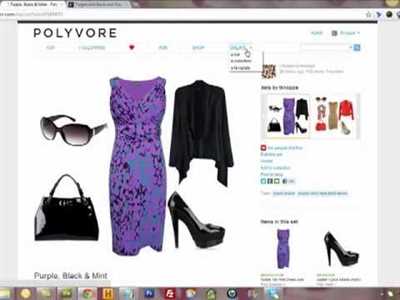
If you’ve ever admired those beautifully curated outfit collages on fashion-photo platforms like Instagram and Polyvore, you may be wondering how you can create your own. Luckily, with the help of a few online tools and some creativity, anyone can make stunning collages that showcase their personal style and fashion ideas.
Step 1: Choose a layout tool. There are many excellent options available online, such as Polyvore, Fashmates, Combyne, ClosetSpace, and Stylebook. Each tool provides a unique set of features, so be sure to explore them and find the one that suits your needs and aesthetic preferences.
Step 2: Sign up and create an account. Most layout tools require you to create an account before you can start creating. Simply click on the sign-up button, provide your details, and you’re ready to go.
Step 3: Pick your items. Now comes the fun part! Search through the tool’s database of clothing, accessories, and beauty items to find the pieces that you want to include in your collage. Don’t be afraid to think outside the box and choose items that others may not have thought of.
Step 4: Curate your sets. Once you’ve gathered all the items you like, it’s time to start curating your sets. This is where you can let your creativity run wild. Mix and match different pieces, layer them to create interesting combinations, and experiment with different colors and patterns.
Step 5: Edit and refine. After you’ve created your sets, take some time to edit and refine them. Use the tool’s editing features to adjust the opacity, size, and position of each object. Pay attention to the overall composition and make sure that everything is balanced and visually appealing.
Step 6: Merge and layer. To add an extra touch of magic to your collages, try merging and layering different images. For example, you can overlay flowers or abstract shapes on top of your outfits to create a whimsical and dreamy effect.
Step 7: Share and show off. Once you’re satisfied with your collages, it’s time to share them with the world. Upload them to your favorite social media platforms or fashion-photo communities to inspire others and showcase your personal style. Who knows, you may even attract like-minded fashion enthusiasts who will love your creations.
Creating outfit collages is a fun and creative way to explore fashion trends, showcase your personal style, and express your individuality. So don’t be afraid to experiment, play around with different tools and techniques, and let your imagination run wild. With a little practice, you’ll be creating stunning collages that will turn heads and inspire others.
- How To Create An Outfit
- 9 Related Question Answers Found
- Fashion Week Fantasy: A Fashion-Photo Collage Tutorial
- 12 Polyvore Alternatives To Use in 2021
- 1 Urstyle
- 2 TrendMe
- 3 Shoplook
- 4 Villoid
- 5 FashMates
- 6 Juxboard
- 7 GlamOutfit
- 8 Chicvore
- 9 Bantoa
- 10 ClosetSpace
- 11 LookBook
- 12 Combyne
- About The Author
- Video:
- Canva for Fashion Stylist | How To Create Fashion Moodboards in Canva | AK Brown
How To Create An Outfit
Creating an outfit is an art that anyone can master. Whether you love fashion or simply want to express yourself through your clothing, knowing how to curate a stunning outfit is an important skill to have. In this article, we will guide you step by step on how to create an outfit that reflects your personal style and makes a statement.
Step 1: Gather Inspiration
The first step in creating an outfit is to gather inspiration. Browse through fashion magazines, Instagram, or Pinterest to find looks that you love. Pay attention to colors, patterns, and trends that catch your eye.
Step 2: Choose a Theme or Niche
Decide on a theme or niche for your outfit. It can be anything from street style to a fantasy-inspired look. This will help you narrow down your options and give you a direction to follow.
Step 3: Select the Clothing Items
Now it’s time to select the clothing items for your outfit. Start by choosing the right basics like tops, bottoms, and outer layers. Then, add accessories like jewelry, hats, or scarves to complete the look.
Step 4: Create a Canvas
Create a canvas where you will place your selected clothing items. This can be done using a physical mannequin or by using online tools like Fashmates or ShopLook. These websites allow you to drag and drop clothing items onto a digital canvas.
Step 5: Arrange and Layer
Arrange and layer your selected clothing items on the canvas. Play around with different combinations until you find the perfect layout. Don’t be afraid to mix and match colors, textures, and patterns to add depth and interest to your outfit.
Step 6: Add Accessories
Add accessories to enhance your outfit. Choose jewelry, bags, or shoes that complement your clothing and help tie the whole look together. Accessories can make a big difference and take your outfit to the next level.
Step 7: Pay Attention to Details
Pay attention to the details. Adjust the shape, length, or fit of your clothing items to create a more flattering silhouette. Assemble your outfit with care and make sure everything looks polished and well put together.
Step 8: Consider Hair and Makeup
Consider how your hair and makeup will complement your outfit. Experiment with different hairstyles, makeup looks, and colors to find the perfect match. Your hair and makeup can add the finishing touches to your overall look.
Step 9: Add a Background
If you want to take your outfit collage to the next level, consider adding a background. Look for images that are related to your theme or create a simple background using a solid color or pattern. This will make your outfit collage more visually appealing and eye-catching.
Step 10: Share and Get Feedback
Share your created outfit with others and get feedback. Post it on social media platforms like Instagram or Villoid and ask for opinions. This not only helps you improve but also gives you a chance to connect with fellow fashion enthusiasts.
Creating an outfit is all about creativity and self-expression. Don’t be afraid to step out of your comfort zone and try new things. Remember, fashion is an ever-evolving art, and there are no right or wrong answers when it comes to styling. Have fun experimenting and let your personal style shine through!
9 Related Question Answers Found
If you’re having difficulty curating outfits or coming up with fresh ideas, there are various tools and resources available to help you. Below are nine related questions along with their answers to assist you in creating outfit collages:
| 1. How can I start creating outfit collages? |
| To start creating outfit collages, you’ll need a tool or platform that allows you to select clothing items from your wardrobe and combine them in a visually appealing way. One such tool is Combyne, a popular fashion app that boasts features like outfit planning, closet organization, and style inspiration. |
| 2. What options do I have when choosing a layout for my outfit collages? |
| When creating outfit collages, you have plenty of layout options to choose from. You can go for a classic grid layout with equal-sized images, or you can go for a more dynamic and creative layout with images of different sizes and orientations. |
| 3. How can I keep my creativity thriving when creating outfit collages? |
| To keep your creativity thriving, you can follow fashion trends, explore different combinations of clothing items, and even invite others with like-minded fashion tastes to join you in creating outfit collages. Having a diverse range of perspectives can inspire new ideas and styles. |
| 4. Are there any alternatives to Combyne for creating outfit collages? |
| Yes, there are alternative tools and platforms that you can use to create outfit collages. Bantoa and GlamOutfit are some examples of fashion apps that offer similar features and allow you to craft visually appealing outfit collages from your clothing choices. |
| 5. Can I edit my original outfit collages? |
| Yes, most outfit collage tools and apps offer editing capabilities. Once you’ve created an outfit collage, you can go back and make changes to the clothing items, positioning, background, and more. This allows you to refine and perfect your looks until they are exactly how you envision them. |
| 6. Is Combyne compatible with other social media platforms? |
| Yes, Combyne is compatible with other social media platforms like Instagram, Facebook, and Pinterest. After creating your outfit collages, you can easily click a button to post them on your selected social media accounts and share your fashionable looks with the world. |
| 7. How can I create outfit collages without having a wand-like creativity? |
| If you’re not feeling particularly creative, you can always look for inspiration from others. Browse fashion blogs, follow influencers, and explore different fashion accounts on platforms like Instagram and Google for ideas. Then, bring those ideas into your outfit collage creation process. |
| 8. What is the purpose of having a clostespace in Combyne? |
| Closetspace in Combyne allows you to organize and catalog your wardrobe digitally. You can upload images of your clothing items, categorize them, and easily access them when creating outfit collages. This feature helps you keep track of what you have and plan your looks efficiently. |
| 9. Can I create outfit collages with hairstyles? |
| While outfit collages primarily focus on clothing, there’s no rule that says you can’t incorporate hairstyles as well. If you want to showcase a complete look, you can include hairstyles in your outfit collages, whether it’s by using images or describing the desired hairstyle in the collage’s description. |
Fashion Week Fantasy: A Fashion-Photo Collage Tutorial
If you love fashion and want to create stunning outfit collages, then this tutorial is for you! In this step-by-step guide, we will show you how to use Fashmates to curate your own Fashion Week Fantasy collages, just like a fashion icon.
First, you’ll need to sign up with Fashmates, which is a platform that allows fashion enthusiasts to browse, shop, and create outfit collages. Once you have an account, you can start creating your own collages and invite others to join in on the fun.
The first step is to choose a canvas or layout for your collage. Fashmates provides a variety of layout options, so you can pick the one that suits your style and vision. You can also browse through other users’ collages for inspiration.
Next, it’s time to start adding your favorite clothing items to the canvas. Fashmates has a vast collection of fashion items, so you have plenty of choices. Simply click on the items you love and drag them to your collage.
As you’re adding items, don’t be afraid to experiment and layer different pieces to create a unique look. You can also use the “remove background” feature to isolate the clothing item and place it in the front of your collage.
Color is an important aspect of any outfit, so make sure to choose items that complement each other. You can also use the “trendme” feature to see what colors and patterns are currently in fashion.
Once you’re satisfied with the items on your collage, it’s time to add some finishing touches. Fashmates allows you to add text, stickers, and beauty effects to your collages, so you can truly make them your own.
When you’re ready, you can save your collage and share it on social media or with your friends. Fashmates also has a feature called “Villoid,” which allows you to create a virtual closet and browse through other users’ outfits.
Creating outfit collages can be a fun and creative way to express your style and stay up-to-date with the latest fashion trends. With Fashmates, you can bring your fashion fantasies to life and inspire others with your unique looks. So why wait? Start creating your own Fashion Week Fantasy collages today!
12 Polyvore Alternatives To Use in 2021
If you love creating outfit collages, then you’ll be thrilled to know that there are many alternatives to Polyvore available for you to use in 2021. Polyvore was a popular online tool that allowed users to curate outfits from a selection of items. Unfortunately, Polyvore is no longer available, but don’t worry, these alternatives will give you similar functionalities and even more options!
| Alternative | Description |
|---|---|
| 1. Trendme | Trendme is an online tool that allows you to create and edit outfit collages. It has a user-friendly interface and gives you access to a wide range of clothing and accessories. You can search for specific items or browse through curated options to find the perfect pieces for your collage. |
| 2. Juxboard | Juxboard is another excellent alternative to Polyvore. It allows you to create collages using a drag-and-drop interface. You can easily layer objects and edit them to create the perfect outfit. Juxboard also has a robust search tool that lets you find specific items or browse through different categories. |
| 3. Chicvore | Chicvore is a popular alternative that many Polyvore users have migrated to. It offers similar features and makes it easy to create stylish outfit collages. You can search for specific items, browse through trending styles, and even follow other users to discover new fashion inspiration. |
| 4. Glamoutfit | Glamoutfit is a great option if you’re looking for a platform that focuses on wardrobe organization. It allows you to upload photos of your own clothes and accessories, and then create collages using those items. This is a fantastic tool for those who want to plan their outfits or keep track of their wardrobe. |
| 5. Canva | While Canva might not be created specifically for outfit collages, it is a versatile design tool that can be used for various purposes, including creating fashion collages. Canva boasts a wide range of templates, images, and fonts that you can use to create stylish and professional-looking collages. |
| 6. Shape | Shape is a fashion-focused alternative that offers a vast collection of clothing and accessories for you to choose from. It allows you to create collages by dragging and dropping items onto a canvas. Shape also offers a feature that suggests trending items and outfits based on the latest fashion trends. |
| 7. Love, Bonito | Love, Bonito is an online fashion brand that not only sells clothes but also provides a platform where you can create outfit collages. It offers a curated selection of items from their collection, making it easy for you to mix and match and create stylish looks. |
| 8. Trendage | Trendage is an alternative that allows you to create outfit collages using 3D models. It offers a realistic representation of the clothing items on the models, giving you a better idea of how the outfit will look. Trendage also provides options for hair and makeup, allowing you to create a complete look. |
| 9. Trendii | Trendii is another alternative that offers a wide range of clothing items and accessories for you to choose from. It also provides a search tool that allows you to find specific items or browse through different categories. Trendii also gives you the option to share your collages with the fashion community. |
| 10. Pinterest | While Pinterest isn’t specifically created for outfit collages, it is a popular platform where you can find fashion inspiration. You can create boards and pin images from the web, including clothing items, to curate your own outfits. Pinterest also provides a search tool that allows you to explore different fashion trends. |
| 11. Shutterstock Editor | Shutterstock Editor is an excellent alternative for those who love using high-quality images in their collages. It allows you to search for images and then edit them to create stylish outfit collages. Shutterstock Editor also offers various filters and editing tools to enhance your collages. |
| 12. Google Slides | Google Slides might not be the first tool that comes to mind for creating outfit collages, but it can be a practical option. You can search for images, arrange them on slides, and add text or other elements to create your collages. Google Slides gives you the flexibility to customize your collages to your liking. |
With these 12 alternatives, you have plenty of options to start creating your outfit collages in 2021. Whether you’re a fashion enthusiast, stylist, or just love playing around with different looks, these platforms will give you the tools and inspiration you need to create stunning collages.
1 Urstyle
If you’re into fashion, creating outfit collages can be a great way to showcase your style and keep track of outfit ideas. One platform that makes it easy to curate outfits is Urstyle. Urstyle is a fashion-photo-based social media platform where you can browse and create outfit collages using items from a variety of brands and retailers.
Urstyle is similar to other fashion collage platforms like Polyvore, Chicvore, and ShopLook, but it has gained popularity since the closure of Polyvore in 2018. With Urstyle, you can browse through thousands of fashion items and create visual collages that showcase your personal style.
To start creating your outfit collages on Urstyle, you’ll need to sign up for an account. Once you’ve registered and logged in, you can start browsing for items to include in your outfits.
Urstyle offers two main ways to create your collages: the “Original” and “Combyne” options. The “Original” option allows you to create collages from scratch, using items from the Urstyle library. The “Combyne” option allows you to layer items from your own uploaded closet or from the Urstyle library.
When creating an outfit collage with Urstyle, it’s important to pay attention to color compatibility and outfit alternatives. You can follow other users on Urstyle and gain inspiration from their collages. Urstyle also offers a “Trendme” feature where you can browse outfits that are currently trending.
Urstyle makes it easy to organize your collages by providing folders and the ability to add tags or descriptions to each collage. This makes it easier to find and reference specific outfits later on.
One popular feature on Urstyle is the ability to create “Fantasy” sets, where you can let your creativity run wild and create unique and unconventional outfits. You can also participate in challenges and answer questions from other users on the platform.
Urstyle also has a thriving community of users who share their collages on social media platforms like Instagram. You can browse through their sets and get ideas for your own collages.
If you’re having difficulty finding specific items on Urstyle, you can try using other fashion collage platforms like Juxboard, Bantoa, or Glamoutfit. These sites offer similar features and allow you to browse and curate outfits.
Once you’ve created your outfit collages on Urstyle, you have the option to shop the items directly from the platform. Urstyle provides links to the retailers where you can purchase the items.
Urstyle is an excellent platform for creating outfit collages and keeping track of your style. Whether you’re a fashion enthusiast or just looking for outfit inspiration, Urstyle offers a fun and creative way to express yourself through fashion.
2 TrendMe
TrendMe is an excellent tool for anyone who isn’t sure about fashion trends or how to create outfits. This website provides a platform where you can choose from a variety of backgrounds to create your outfit collages. These backgrounds range from realistic settings to fantasy landscapes, so you can let your imagination run wild.
Once you sign up for TrendMe, you can plan and organize your outfit ideas with ease. The site gives you the option to search for clothing items and accessories from other fashion websites like Polyvore and Fashmates. You can also upload your own pictures or use the ones provided by TrendMe to create your sets.
Here’s a step-by-step guide on how to create outfit collages using TrendMe:
- Choose a background: Start by selecting a background from the options available on TrendMe. You can pick anything from a simple shape-filled canvas to a larger scene filled with flowers or other objects.
- Layer your outfits: Once you’ve chosen a background, you can start adding your outfits. Use the wand tool to remove the background from clothing images, or use the scissors tool to cut out clothing items from pictures.
- Invite others: TrendMe also allows you to invite other users to collaborate on your outfit collages. This is a great feature if you want to get input from friends or followers on social media.
- Add accessories: To make your outfits more interesting, you can add accessories like jewelry, bags, and shoes. TrendMe has a wide range of options to choose from.
- Style your hair: Don’t forget to style your model’s hair! TrendMe has a variety of hair options, ranging from long and curly to short and straight.
- Copy and share: When you’re done creating your outfit collage, you can copy the image and share it on social media or save it to your computer.
- Follow other users: TrendMe is not only a platform for outfit collages, but also a thriving community. You can follow other users, like their posts, and find inspiration from their style boards.
TrendMe is compatible with both desktop and mobile devices, so you can create outfit collages on the go. The site also offers a download folder where you can store your created outfits for later use. It’s an excellent tool to keep track of your fashion ideas and stay updated on the latest trends.
So, why wait? Sign up for TrendMe and start unleashing your creativity in the world of fashion!
3 Shoplook
Shoplook is a popular fashion platform that allows users to create outfit collages using a variety of backgrounds, clothing items, and accessories. It is a great tool for fashion enthusiasts, social media influencers, and anyone looking to curate and create their own unique looks.
One of the key features of Shoplook is the ability to browse through a wide range of clothing items and accessories from popular brands and online retailers. You can search for specific items or simply browse through the collections to find inspiration for your outfit collages. Whether you’re looking for the latest trends or want to create a more personalized look, Shoplook has plenty of options to choose from.
When you start creating your outfit collage, Shoplook provides a blank canvas where you can add your selected clothing items, patterns, and backgrounds. You can drag and drop the items onto the canvas and move them around to create the perfect arrangement. Shoplook also gives you the option to add hair and makeup options to complete the look.
One of the unique features of Shoplook is the ability to invite other users to collaborate on your collage. You can invite friends, models, or other like-minded individuals to join in the creative process and contribute their own ideas and outfits.
Shoplook also allows you to browse and save outfit collages created by other users. This gives you the opportunity to discover new styles and get inspiration from the thriving fashion community on the platform. You can also save your own outfit collages for future reference or share them on social media platforms like Instagram.
Shoplook makes it easy to merge different elements and create a cohesive look. You can layer clothing items, add accessories, and adjust the background to create the desired effect. Whether you want a casual look for a day out or a glamorous outfit for a special occasion, Shoplook has all the tools you need to bring your ideas to life.
In addition to Shoplook, there are several other platforms and tools that you can use to create outfit collages. Some popular alternatives include TrendMe, Lookbook, and GlamOutfit. Each platform has its own unique features and advantages, so it’s worth exploring different options to find the one that best suits your needs.
Overall, Shoplook is a versatile and user-friendly platform that allows you to unleash your creativity and express your personal style. Whether you’re a fashion blogger, influencer, or simply someone who loves fashion, Shoplook can help you create stunning outfit collages that will make you look and feel amazing.
4 Villoid
Another popular app for creating outfit collages is Villoid. Villoid allows you to create chic and glamorous outfit collages without having to use Photoshop or any other difficult software.
This app gives you the option to search for clothing items from various shops and brands, allowing you to pick the right pieces for your outfit. You can also follow trends and see what other like-minded individuals are wearing. Villoid also has a monthly lookbook that shows you the latest trends and gives you outfit ideas.
One of the excellent features of Villoid is the ability to use backgrounds and boards to enhance your outfit collages. You can choose from a wide range of backgrounds to give your collages a more unique and eye-catching look. Villoid also allows you to create your own boards, where you can place and arrange the items you’ve found for your outfit.
Villoid also makes it easy to share your outfits with others. You can share your collages on social media or with anyone else using the Villoid app. This allows you to get feedback and inspiration from others who share your passion for fashion.
Overall, Villoid is a user-friendly and convenient app for creating outfit collages. Whether you’re a fashion blogger, stylist, or just someone who enjoys putting together stylish looks, Villoid is a great tool to have in your fashion arsenal.
5 FashMates
When it comes to creating outfit collages, having a reliable and easy-to-use tool is crucial. FashMates is one such tool that comes highly recommended by fashion enthusiasts and professionals alike. This online platform allows you to create stunning outfit collages by simply selecting and arranging clothing items from a variety of brands and online shops.
What sets FashMates apart from others is its vast collection of clothing items and accessories. With over 10 million items to browse from, you’re sure to find the perfect pieces to complete your outfit. The platform is also constantly updated with the latest trends, so you can stay on top of what’s hot in the fashion world.
Using FashMates is as easy as 1-2-3. Simply select the clothing items you want to use, drag and drop them onto the canvas, and arrange them to your liking. The platform also boasts an easy-to-use editing tool that allows you to adjust the size, position, and opacity of each object. You can even add backgrounds or create your own using the platform’s background editor.
One of the most important features of FashMates is its community aspect. You can browse and save outfit collages created by other users, get inspired by their creativity, and even follow your favorite stylists. This not only gives you endless ideas for creating your own outfits but also allows you to connect with like-minded fashion enthusiasts.
When it comes to sharing your creations, FashMates makes it easy. You can simply click on the share icon to post your outfit collage on social media or copy the link to share it with others. The platform also allows you to print your collages or save them to your FashMates closet for easy access later.
Whether you’re a seasoned fashionista or just starting to explore your personal style, FashMates is a must-have tool for creating and sharing outfit collages. Its user-friendly interface, vast collection of clothing items, and thriving community make it the go-to platform for anyone looking to show off their fashion creativity and stay up to date with the latest trends.
6 Juxboard
One of the popular tools for creating outfit collages is Juxboard. Juxboard is a platform where you can curate and create your own outfit collages using various clothing items. This tool is perfect for fashion enthusiasts, stylists, or anyone who loves creating outfit ideas.
Juxboard provides a canvas where you can drag and drop clothing items from different fashion websites, such as Pinterest, Stylebook, Chicvore, and more. You can also upload your own images or use stock photos from platforms like Shutterstock. This gives you endless options to create unique and fashionable collages.
To start creating your outfit collage on Juxboard, select a background from their collection or upload your own. Then, choose the clothing items you want to include in your collage. You can search for specific items, browse through different categories, or select from the trending items provided by Juxboard.
Once you have selected the clothing items, you can drag them onto the canvas and arrange them in any way you like. You can resize, rotate, and adjust the opacity of each item to create the desired look. You can also add text, shapes, or other objects to enhance your collage.
If you want to merge two items together or remove the background of an item, you can use the “magic wand” tool. This tool allows you to select the area you want to keep and the area you want to remove. It is a great tool to create seamless and professional-looking collages.
Juxboard also provides editing options such as copy, paste, undo, redo, and layering. You can easily duplicate items, repeat effects, or arrange them in different layers to achieve the desired effect. This makes it easy to experiment with different styles and create multiple outfit options.
Once you are satisfied with your collage, you can save it and share it on social media platforms or with friends and clients. Juxboard is compatible with popular social media platforms like Instagram, Facebook, and Pinterest, making it easy to showcase your creativity and get feedback from others.
Creating outfit collages on Juxboard is a fun and creative way to express your fashion ideas and stay up-to-date with the latest trends. Whether you are a fashion blogger, stylist, or someone who wants to organize their closetspace, Juxboard offers the perfect tools to bring your fashion fantasies to life.
7 GlamOutfit
If you’re looking to create stunning outfit collages, 7 GlamOutfit is the perfect tool for you. With its larger canvas and wide range of options, you can easily bring your fashion ideas to life. Whether you’re a fashion blogger, a street style aficionado, or just someone who loves to create unique outfits, this tool has everything you need.
Follow these simple steps to create your own fabulous outfit collages:
1. Choose your background: Start by selecting a background from the many options available in 7 GlamOutfit. You can pick from solid colors, alternative patterns, or even search for specific images using the integrated Shutterstock tool.
2. Add your clothing items: Once you have your background, it’s time to start adding clothing items to your canvas. Use the drag-and-drop feature to place each item where you like, and don’t be afraid to layer them for a more dynamic look.
3. Merge and edit: Use the merge and edit features to adjust the opacity and merge layers to create the perfect look. You can also use the outline tool to highlight specific clothing items or accessories.
4. Search for inspiration: If you’re feeling stuck, don’t worry. 7 GlamOutfit boasts a thriving community of fashion enthusiasts, so you can always search for inspiration from others. You can browse through popular outfits or narrow down your search to a specific niche or trend.
5. Keep it organized: 7 GlamOutfit allows you to save and organize your outfits in a virtual closet. You can create different folders to keep your collages neatly organized and easily accessible. This way, you’ll always know where to find that perfect outfit you created last week.
6. Share your creativity: Once you’re happy with your outfit collage, it’s time to share it with the world. You can easily share your creations on social media platforms like Instagram or Pinterest, or even create your own lookbook to showcase your unique style.
7. Have fun experimenting: The best thing about 7 GlamOutfit is that it’s not only a tool for creating outfit collages, but also a place to let your creativity run wild. Don’t be afraid to try new ideas, mix and match different clothing items, and explore alternative ways to style your outfits.
With 7 GlamOutfit, creating stylish outfit collages is easier than ever. So start exploring the world of fashion and let your creativity shine!
8 Chicvore
Chicvore is a platform created for fashion enthusiasts who love to create outfit collages. It is the perfect place for like-minded individuals to sign up, curate their own boards, and share their fashion inspirations with others.
When Polyvore shut down in 2018, many users were left without a place to create their fashion collages. That’s where Chicvore comes in. It offers an alternative to Polyvore and similar platforms like Urstyle, providing users with a thriving community where they can share their outfit ideas.
Chicvore allows users to browse through a wide range of clothing items and accessories and choose the ones that they like the most. It gives users the freedom to create collages that suit their own personal style and showcases their unique fashion sense.
One of the main features of Chicvore is its user-friendly layout. It is easy to navigate and provides users with all the tools they need to create stunning outfit collages. Users can select models to showcase their outfits and choose backgrounds that best complement their looks. There is also an option to add text, overlay images, and adjust the opacity of each layer.
Chicvore also has a niche feature called “Chic 6.” This feature allows users to create collages featuring six items that they love. It’s a great way to showcase specific pieces in a visually appealing way.
Another popular feature on Chicvore is the “Copy Layout” option. Users can browse through the outfits created by others and copy the layout that they like. This feature is especially useful for those who are having difficulty creating their own collages or are looking for inspiration.
If you’re a fashion enthusiast looking for a platform to create and share your outfit collages, Chicvore is the place to be. It offers a welcoming community filled with fashion lovers who are passionate about creating stylish looks. So sign up and start curating your own Chicvore boards today!
9 Bantoa

Bantoa is a popular online platform that allows users to create outfit collages or fashion collages. It is a great tool for those who love fashion and want to share their personal style with others. Bantoa offers various options for creating outfit collages, and it is a niche platform that focuses on fashion and style.
When you sign up on Bantoa, you can browse through a curated selection of outfits and clothing items. You can invite others to join Bantoa and follow their favorite fashion authors. Bantoa also gives you the option to shop the outfits you like directly from the platform.
One of the features of Bantoa is the ability to create outfit collages without any prior design experience. Bantoa provides a user-friendly interface that allows you to select the clothing items and accessories you want to include in your collage. You can choose from a wide range of options, including tops, bottoms, shoes, and accessories.
To create a collage on Bantoa, simply drag and drop the selected clothing items onto the collage canvas. You can move and resize the items to create the desired look. Bantoa also allows you to add text and background images to customize your collage further.
Bantoa also offers various alternatives to the traditional collage format. You can create trend boards, juxboards, and stylebooks, among others. These formats allow you to showcase your fashion inspirations and ideas in a unique and creative way.
In addition to creating your own collages, you can also browse through the collages created by other users on Bantoa. You can like and comment on their collages and follow their profiles for more fashion inspiration.
Overall, Bantoa is a great platform for fashion enthusiasts who want to express their style and discover new fashion trends. Whether you’re a fashion blogger, a stylist, or just someone who loves fashion, Bantoa offers a fun and engaging way to showcase your fashion sense and connect with others who share your passion.
10 ClosetSpace
If you’ve ever found yourself standing in front of your closet, wondering what to wear, you’re not alone. Google is filled with searches for outfit inspiration, and there are a plethora of clothing apps and websites out there to help you with this question. One excellent option is ClosetSpace, a monthly subscription service that makes it easy to create outfit collages and curate your own virtual wardrobe.
With ClosetSpace, you can move beyond the traditional fashion app and create chic outfit sets that make you feel like you’ve just stepped out of a street style photo shoot. The app provides a place for you to organize all of your clothing options and allows you to seamlessly browse and pick items to create outfits that suit your personal style.
When creating an outfit collage, you have a few options. One is to use the urStyle feature, which allows you to easily drag and drop clothing items onto a blank canvas. This is perfect for creating themed outfits or experimenting with different styles.
Another option is to use the Street Style Challenge feature, which provides you with a random clothing item and asks you to create an outfit around it. This is a fun way to challenge yourself and get creative with your styling choices.
If you were a fan of the original Polyvore, you’ll love ClosetSpace. It’s a great alternative to Polyvore, and the website even offers a tutorial to help you get started. The site also lets you browse and save outfit collages created by other users, so you can get inspiration from like-minded fashionistas.
ClosetSpace allows you to merge separate images together to create one cohesive outfit collage. You can also remove the background of an item and change its shape or opacity, giving you full control over the final look. Once you’ve created an outfit, you can save it to your profile and easily share it on social media.
If you’re looking for an app or website to help you curate and organize your closet, ClosetSpace is an excellent choice. It has all the features you need to create stunning outfit collages and keep your wardrobe in order. Whether you’re a fashion lover or just someone who wants to streamline their outfit planning process, ClosetSpace is a thriving community that can help you unleash your inner stylist.
11 LookBook
Creating outfit collages is a great way to plan and visualize your style. With the help of various online tools, you can easily put together different pieces from your closet or browse through alternatives to create a stunning look. One such tool is LookBook, which boasts a user-friendly interface and a wide range of options to choose from.
When using LookBook, you have the ability to layer items, adjust their opacity, and even add background patterns or colors to create a unique and personalized collage. You can browse through different fashion-photo sets and pick the ones that you love the most. You can also follow other users and their boards to get inspired by their style and outfit choices.
Here’s a step-by-step tutorial on how to create your own LookBook collage:
- Start by selecting a background for your collage. You can choose a solid color or a pattern that matches the theme or feel you want to portray.
- Next, browse through the different fashion-photo sets and find the outfits that you like. Click on the ones that catch your eye and add them to your canvas.
- After adding the outfits, you can layer them and adjust their position to create the desired layout. You can also resize and rotate them to fit perfectly.
- If you want to add some extra flair to your collage, you can use the Magic Wand tool to remove the background of an item and place it on a different background.
- Repeat steps 2-4 until you have all the outfits you want in your collage.
- Once you’re done creating your collage, you can save it and share it on social media or post it on your blog to show off your styling skills.
LookBook is an excellent tool for fashion enthusiasts who want to keep track of their outfit ideas and experiment with different looks. Whether you’re a fashion blogger or simply someone who loves to express their personal style, LookBook provides the perfect platform for you to unleash your creativity.
So why wait? Start thriving in the world of outfit collages and join the community of like-minded fashion lovers on LookBook!
12 Combyne
Combyne is an excellent tool for creating outfit collages. It allows fashion enthusiasts to curate and edit their own looks using a canvas-like layout. With Combyne, you can easily browse through trends and pick items from a vast collection of clothing options.
Using Combyne is as easy as following a step-by-step tutorial. First, you can browse through the Combyne fashion-photo lookbook and select the items you like the most. Then, you can layer those items to create the desired effect. Combyne even allows you to remove the outline of the selected clothing, giving you more freedom to be creative with your outfit collage.
One of the most important features of Combyne is its juxboard layout. This layout makes it easy to place and arrange the selected items in the right shape and position. You can also adjust the opacity of each layer to create a chic and trendy look.
Combyne also has an alternative feature called “Repeat after me.” This tool makes it easier for users to plan and repeat their favorite looks. It saves time and allows users to recreate a look they love without having to browse through the fashion world again.
Combyne is a thriving niche in the fashion industry. It invites its users to showcase their creativity and share their outfit collages with the world. Combyne not only makes the process of creating outfit collages easier, but it also makes the experience more exciting and fun.
In a world filled with fashion trends, Combyne is like a magic wand. It allows you to create fantasy looks using your own closet. With Combyne, you can feel like a fashion model and bring your outfit ideas to life. The Combyne app makes it easy to show off your style and share your collages with others.
So, if you’re looking for a tool to create stunning outfit collages, Combyne is the answer. It’s easy to use, has a user-friendly interface, and offers a wide range of options to choose from. Give Combyne a try and unleash your inner fashionista!
About The Author
The author of this article is a passionate fashion enthusiast and a skilled collage maker. With a love for all things fashion, they enjoy curating outfit collages and exploring different style combinations.
Like-minded individuals who share the same passion can follow the author for more fashion inspiration. Their wand of creativity is not limited to clothing and hair; they also enjoy experimenting with different color palettes and themes.
The author has created numerous outfit collages using various tools, such as Canva and Google. They believe that anyone can create stunning collages, not only fashion professionals.
Street style, trends, and creativity are the main driving forces behind the author’s outfit collages. They find inspiration from others on platforms like Urstyle, TrendMe, and Polyvore.
When it comes to creating collages, the author suggests starting with an outline and then filling it in with images and ideas that catch your eye. Copy and paste these elements into a folder to keep them organized.
The author loves using tools like Juxboard and Chicvore, which allow for easy image selection and manipulation. They recommend choosing images with high opacity and using the repeat tool to fill the collage.
For those new to making outfit collages, the author advises browsing through saved sets and curated collections on platforms like Fashmates and Villoid for inspiration.
In 2021, the author has moved on from the now-defunct Polyvore to explore other collage-making options. They have found that each tool has its unique features and compatibility with different trends and styles.
Through their collages, the author aims to showcase their fantasy and creativity in the fashion world. They hope to inspire others to express their own style and experiment with different outfits and trends.
If you’re looking for fashion inspiration and want to explore the world of outfit collages, the author’s collages are a great place to start.









