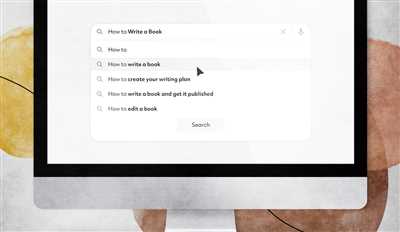So, you’ve decided to write a book. Congratulations! But now comes the question of how to type it up in a professional manner. There are several key factors to consider, including formatting, margins, and cover design.
Firstly, let’s talk about formatting. It’s important to choose a standard font and font size that is easy to read. Times New Roman or Arial are popular choices for books. Additionally, make sure to use the appropriate line spacing – a 1.5 line spacing is often recommended. This will make your book look clean and polished.
Next, let’s discuss margins. It’s crucial to keep consistent margins throughout your book. The standard margin size is one inch all around. However, some people prefer narrower margins, such as 0.75 inches, to fit more text on a page. Whatever you choose, be sure to keep the margins consistent from the beginning to the end of your book.
The cover design is another important aspect to consider. A well-designed cover can attract more people to pick up your book. It should be eye-catching and visually appealing. Consider hiring a professional designer or using online tools to create a cover that accurately represents your book’s content.
Before you begin typing your book, it’s advisable to research similar books in your genre. Look at their blurbs, cover designs, and sales figures to gain insight into what works and what doesn’t. This will help you make informed decisions about your own book.
In conclusion, typing a book is not just about putting words on a page. It’s about creating a quality manuscript with the right formatting and design. Do your research, keep consistent margins, and make sure your cover is visually appealing. By following these tips, you’ll be on your way to creating a book that stands out from the rest.
Book Blurbs: 8 Tips to Get Them Right
If you’re an author or in the publishing industry, you know the importance of a well-crafted book blurb. This short summary on the back cover (or inside flap) of a book is crucial for grabbing the reader’s attention and enticing them to buy your book. Here are 8 tips to help you create an effective book blurb:
1. Know your target audience: Before you start writing your blurb, consider who your book is for. Understanding the interests and preferences of your readers will help you craft a blurb that speaks directly to them.
2. Keep it concise: A book blurb is not the place for long-winded explanations. Aim to keep it around 100-150 words, focusing on the most important aspects of your story.
3. Highlight key factors: Use your blurb to showcase the unique aspects of your book. What makes it stand out from others? Is it a gripping mystery, a heartwarming romance, or a thought-provoking non-fiction book?
4. Start with a hook: Grab the reader’s attention right from the beginning with a compelling opening line. This will make them curious and eager to read more.
5. Be clear and specific: Provide enough information to give potential readers a good idea of what your book is about, but avoid giving away too much. Leave some intrigue to keep them interested.
6. Consider the formatting: When creating your blurb, think about the overall design and layout. Use paragraphs, bullet points, and bolded keywords to make it visually appealing and easy to read.
7. Use a strong closing: End your blurb with a strong and memorable conclusion. Leave the reader excited to discover more and eager to buy your book.
8. Get feedback: Before finalizing your blurb, ask for feedback from friends, family, or even beta readers. They can provide valuable insights and help you refine your blurb to perfection.
Remember, your book blurb is often the first impression readers will have of your book. Follow these tips to create a compelling summary that will captivate potential readers and boost your book sales.
What is manuscript formatting
Manuscript formatting is an important aspect when it comes to typing a book. It refers to the design and layout of your document, including factors such as margins, font size, line spacing, and page numbering. Proper manuscript formatting is crucial because it not only makes your book look professional, but it also helps improve readability and ensures consistency throughout your manuscript.
One of the first things to consider when formatting your manuscript is the margins. The standard margin size for a book is typically 1 inch all around, although some publishers may have different guidelines. Margins provide a buffer zone for readers and allow space for notes or annotations. It’s important to set your margins before you start typing to ensure that your content fits within the designated area.
In addition to margins, font size and line spacing are other elements that can impact the readability of your book. A font size of 12 points is commonly used, as it is easy on the eyes and allows for comfortable reading. Line spacing of 1.5 or double-spacing is also recommended to prevent crowding of text and aid the reader in navigating through the pages.
Page numbering is another crucial aspect of manuscript formatting. Typically, page numbers are placed at the bottom right corner of each page. This allows readers to easily reference specific sections or chapters in the book. Microsoft Word and other word processing software have features that allow for automatic page numbering, making it easier to manage.
When it comes to book design, the cover is the first thing that people see. A well-designed and eye-catching cover can greatly impact book sales. It should be visually appealing and represent the content of the book accurately. It’s important to include relevant blurbs or summaries on the back cover or inside flaps to pique the interest of potential readers.
Overall, manuscript formatting plays a crucial role in the success of your book. By paying attention to the important factors such as margins, font size, line spacing, and page numbering, you can ensure that your manuscript is well-designed and easy to read. Taking the time to format your manuscript correctly shows your professionalism as an author and enhances the overall quality of your book.
Microsoft Word Book Formatting – Page Margin

When it comes to formatting your book in Microsoft Word, one of the most important factors to consider is the page margin. The right margin size can make a big difference in the overall design and readability of your book.
The standard book manuscript format typically includes a one-inch margin on all sides of the page. However, when it comes to designing a book for sales and distribution, there are a few more factors to keep in mind.
Firstly, it’s important to have a larger margin on the side of the page that will be bound. This is because when the book is bound, part of the inner margin can get lost in the binding process. By having a slightly larger margin, you can ensure that the text remains readable and doesn’t get cut off.
Additionally, it’s recommended to have a wider margin on the top and bottom of the page. This gives your book a more professional look and allows enough space for page numbers, headers, footers, and any other design elements you may want to include.
Some people may wonder what the ideal margin size is. While there isn’t a one-size-fits-all answer, a good range to consider is between 0.5 and 1.5 inches for the side margin and 1 to 1.5 inches for the top and bottom margins.
It’s also important to note that the page margin affects the number of pages in your book. A wider margin will result in fewer words per page, while a smaller margin will allow for more text on each page.
Before finalizing your book, it’s always a good idea to print out a sample copy and review it. This will give you a better idea of how the margins look in print and if any adjustments need to be made.
In summary, Microsoft Word book formatting includes setting the page margins correctly for a professional and readable design. It’s important to consider the size and placement of margins, as well as their impact on the overall appearance and readability of your book. By following these tips and keeping an eye on important factors, you can ensure that your book has the right page margin to stand out and attract readers.
In summary…
When it comes to typing a book, there are several factors to keep in mind to ensure your manuscript is in the right format. First and foremost, make sure to use a standard page size, such as 8.5 x 11 inches, and set appropriate margins on all sides of the page.
Formatting is key when it comes to books, as people often judge a book by its cover. Therefore, pay attention to the design and layout of your book cover, making it visually appealing to potential readers. Additionally, make sure to get your book professionally edited and proofread to avoid any grammar or spelling errors that could deter readers.
Another important factor is the use of headers and footers in your book. These can include chapter titles or page numbers that help guide readers through the book. You can also include a copyright page, table of contents, and dedication page if desired.
Before finalizing your book, make sure to closely follow the guidelines provided by your publisher or self-publishing platform. They may have specific requirements regarding font size, line spacing, and overall formatting.
Finally, sales of your book can be influenced by the word count. When typing your book, keep in mind that longer books may have higher production costs, while shorter books may not be considered substantial enough by some readers. Strike a balance that fits the genre and target audience of your book.
In summary, typing a book involves careful attention to detail in terms of formatting, design, and content. By following the standard guidelines and considering these tips, you can create a professional-looking book that will appeal to readers and increase your chances of success.
Sources
When it comes to typing a book, it is important to gather information from reliable sources. Here are some sources you can refer to:
– Microsoft Word: Microsoft Word is a popular software that many people use to type their books. It provides standard formatting options and allows you to design your book cover and layout.
– Books on book typing: There are many books available that provide tips and guidelines on how to type a book. These books have valuable information on formatting, margin settings, and other important factors to consider.
– Online resources: The internet is a vast source of information on book typing. You can find articles, blog posts, and tutorials that provide tips and tricks for typing a book. Websites like Microsoft Office support page and various writing communities can be helpful.
– Sales and marketing books: If you are planning to publish your book, it is important to understand sales and marketing strategies. Books on sales and marketing can provide insights on how to get your book noticed by potential readers.
– Word-of-mouth recommendations: Don’t overlook the power of word-of-mouth recommendations. Talk to experienced authors or people who have already typed their books to get valuable advice and suggestions.
– Writing forums and communities: Joining writing forums and communities can be a great way to interact with other authors. You can ask questions, share your experiences, and learn from others who have already typed a book.
By utilizing these sources, you can gather the necessary knowledge and information to type your book in the right format, design your cover, and keep your margins and layout in order. Remember, getting the formatting right is essential for creating a professional-looking book and attracting readers.