
Building a mobile application for your company or for an open-source project can be an exciting and rewarding experience. In today’s fast-paced digital world, time is of the essence, and having a ready-to-release app can give you a competitive edge. Thankfully, with Flutter, this process has become easier than ever before.
Flutter, created by Google, is a powerful UI toolkit that allows you to build beautiful and responsive apps for mobile, web, and desktop from a single codebase. With its hot reload feature, you can see the changes you make to your code in real-time, making the development process a breeze.
When it comes to deploying your Flutter app, you have a few options. If you want to build a web version of your app, you can use the Flutter web support package. This package allows you to create a standalone web application that runs directly in the browser.
If you’re more interested in building a mobile app, Flutter has got you covered as well. You can build iOS and Android apps using Flutter, and the process is relatively straightforward. For iOS, you can use Xcode to build and run your app, while for Android, Android Studio is the tool of choice.
One important thing to keep in mind when building your Flutter app is to create icons and placeholders for your app’s assets. These icons represent your app on the user’s device, and placeholders are shown when the app is loading or updating. Having visually appealing and recognizable icons can greatly enhance the user experience.
In conclusion, Flutter is a versatile and powerful framework that allows you to build apps for multiple platforms and deploy them with ease. Whether you’re a seasoned developer or just starting out, Flutter’s intuitive and efficient development process will help you bring your app ideas to life in no time.
Building a web application with Flutter
Flutter is a powerful cross-platform development framework that allows you to build web applications. With Flutter, you can write code once and deploy it on multiple platforms, including the web.
When building a web application with Flutter, you’ll need to set up a few things. First, you’ll need to make sure you have the Flutter SDK installed. You can download it from the official Flutter website. Once you have the SDK installed, you can create a new Flutter project by running the command flutter create my_project.
After creating your project, you can start building your web application by writing code in Dart, the programming language used by Flutter. You can use popular IDEs like Visual Studio Code or Android Studio to write your code.
When it comes to deploying your web application, Flutter provides several options. You can use the built-in command flutter build web to generate the necessary files to deploy your app. This command will create a build/web directory that contains all the static files needed to run your app on the web.
Once your app is built, you can deploy it to a web server of your choice. You can use platforms like Firebase Hosting or GitHub Pages to host your app. Simply upload the contents of the build/web directory to your hosting platform, and your app will be live on the web.
It’s worth mentioning that Flutter’s web support is still in beta, so there may be some limitations or bugs when building web applications. However, Flutter’s team is actively working on improving the web support, and regular updates are released to address the issues.
In conclusion, building a web application with Flutter is a powerful and efficient way to create cross-platform apps. The ability to write code once and deploy it on multiple platforms, including the web, saves development time and effort. With a variety of tools and deployment options available, Flutter makes it easy to create and publish a web app for your company or personal project.
Create the app
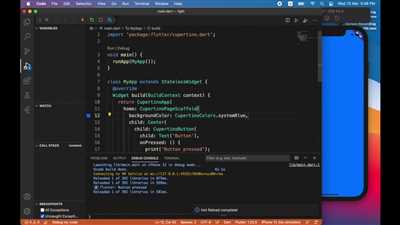
Once you have set up Flutter on your machine and created a new project, you are ready to start building your Flutter app. Before starting the development process, there are a few important steps you need to take.
1. Set up Xcode
If you are planning to build your app for iOS, you need to have Xcode installed on your machine. Xcode is an IDE (Integrated Development Environment) developed by Apple and is essential for iOS development.
2. Update web support
By default, Flutter projects do not include web support. If you want to create a web version of your app, you need to enable web support in your project. You can do this by running the command flutter create . in your project folder. This will add the necessary web files and configurations to your project.
3. Add app icons
Icons are an important part of any app as they help users identify and locate the app on their devices. Flutter provides a simple way to add app icons to your project. You can create an icons folder in your project and place the app icons in it. Flutter will automatically detect and use these icons for your app.
4. Set up deployment
If you plan to release your app to the Google Play Store or Apple App Store, you need to set up the necessary deployment configurations. This includes creating the necessary files, signing the app, and generating the necessary deployment files. Each platform has its own set of requirements for deployment, so make sure to follow the documentation provided by Flutter.
5. Update the placeholder app
When you create a new Flutter project, a placeholder app is automatically generated for you. You need to update this app with your own code and design. This includes adding UI components, implementing functionality, and customizing the app’s appearance.
6. Test and debug the app
Before deploying your app, it is important to test and debug it to ensure that it functions as expected. Flutter provides a built-in set of tools for testing and debugging, including the ability to run the app on different devices and simulate user interactions. Make sure to thoroughly test your app to identify and fix any issues.
7. Deploy the app
Once you have tested and debugged your app, you are ready to deploy it. Flutter provides a package called flutter build that allows you to deploy your app to different platforms. The deployment process will vary depending on the platform, so make sure to follow the documentation provided by Flutter.
Conclusion
Building a Flutter app requires time and effort, but with the right resources and support, you can create a high-quality app that meets the needs of your company or users. By following the steps outlined in this article, you can get started on building your app and take it from an idea to a fully functional and deployed application.
Deploying to the web
When your Flutter app is ready for release, you can deploy it to the web. In order to do this, you need to create a web version of your app that can be run in a web browser.
To create a web version of your app, you can use the “flutter build web” command in the terminal. This command will create a release version of your app’s web package.
Once the web package is created, you can host it on a web server. There are many options for hosting your Flutter app on the web, including using a hosting service provided by Flutter or your own company’s web server.
To deploy your app to the web, you need to upload the web package to the hosting server. This can be done by using FTP, SCP, or other file transfer protocols. Once the package is uploaded, your app should be running on the web.
Updating your app on the web is similar to updating a mobile app. You can create a new version of your app with the necessary changes and deploy it to the web server. This will update the app’s web version without the need for users to reinstall the app.
When deploying your Flutter app to the web, make sure to test it thoroughly. This includes checking for compatibility with different web browsers and devices. It’s also important to optimize your app for web performance.
In conclusion, deploying a Flutter app to the web involves building a web version of the app, creating a release package, and hosting it on a web server. The process is similar to deploying a mobile app, with the added step of uploading the package to the server. With Flutter’s support for web deployment, you can easily create web applications that run like native apps.
Updating the app’s deployment version
When you create a new Flutter app, it comes with a placeholder version number and a default app icon. Whether you are building an application for your own personal use or for a company, it’s important to update the app’s deployment version and customize the app icon to give it a unique identity.
To update the app’s deployment version, you will need to open the project in Xcode. On the left sidebar of Xcode, click on the project folder to open its settings. Under the “General” tab, you will find the “Identity” section where you can set the version number for your app.
In addition to updating the version number, you should also consider creating custom icons for your app. Flutter supports adaptive icons on Android and both normal and retina-resolution icons on iOS. By customizing the app icons, you can make your app stand out and reflect your brand image.
To create custom icons for your Flutter app, you will need to follow the guidelines provided by Flutter. There are different icon sizes and resolutions required for different platforms. You can find more information on the icon requirements in the Flutter documentation.
Once you have updated the app’s version and created the custom icons, you can build and release your Flutter app. Make sure to test the app thoroughly before releasing it to the public. You can use the release mode to build an optimized version of your app that is ready for deployment.
In conclusion, updating the app’s deployment version and customizing the app icons are important steps in the app development process. By giving your app a unique identity, you can attract more users and leave a lasting impression. Take the time to properly update the version number and create custom icons that reflect your app’s purpose and design.
Conclusion
In conclusion, building a flutter app is a great way to create a cross-platform application that can run on mobile, web, and desktop devices. Flutter provides a convenient framework for developing applications, with features like hot-reloading and a rich set of UI widgets. The package ecosystem for Flutter is growing rapidly, with many libraries and plugins available to support a wide range of functionality.
During the development process, using tools like Xcode for iOS deployment and Android Studio for Android deployment is essential. The app can also be deployed as a web application using Flutter’s web support. It is important to keep the app’s permissions, icons, and app store meta-data up to date for the best possible user experience.
When it comes to releasing the app, the company must support the deployment process and ensure that the app is fully tested and ready for release. This includes testing the app on various devices and operating systems, as well as considering the release time and strategy.
In conclusion, Flutter is a powerful and flexible framework for building cross-platform applications. With support for mobile, web, and desktop platforms, and a growing community of developers and resources, Flutter provides a great platform for creating high-quality and performant applications.
Sources
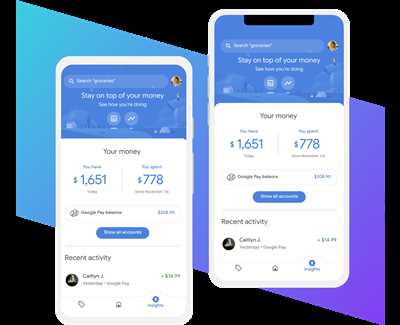
When building a Flutter app, there are several sources that you can refer to for help and guidance. These sources include documentation, tutorials, forums, and the official Flutter website.
The documentation provided by the Flutter team is a great resource for understanding the various aspects of Flutter development. It covers everything from getting started with Flutter to more advanced topics like state management and animations. The documentation is available on the official Flutter website and is regularly updated with the latest information.
Tutorials are another helpful source when learning how to build a Flutter app. There are many web-based tutorials that provide step-by-step instructions on how to create different types of Flutter applications. These tutorials often include code snippets and examples to help you get started with your own projects.
Forums and communities dedicated to Flutter are also valuable sources of information. Here, you can find answers to specific questions, share your own experiences, and learn from others who are also building Flutter apps. These forums are an excellent place to seek help and support when encountering issues or needing guidance.
The official Flutter website offers additional resources and tools for building and deploying Flutter apps. This includes the Flutter SDK, which is required to create and build Flutter projects. The website also provides instructions on how to package and release your app, as well as how to update and support your application over time.
If you are looking for icons or other graphical assets to use in your app, there are several websites that offer free or paid resources. These resources can be used as a placeholder or as a final design element for your app’s user interface.
In conclusion, when building a Flutter app, it’s important to utilize the available sources to maximize your chances of success. The web is filled with valuable information that can help you create, build, and deploy your app effectively. By leveraging these sources, you can save time, get support, and stay up-to-date with the latest best practices in Flutter development.









