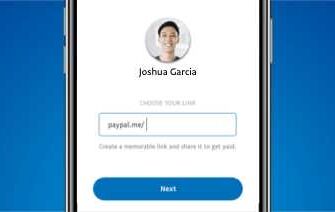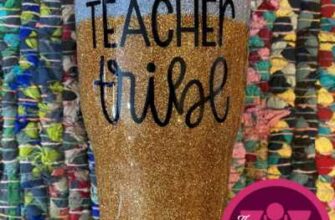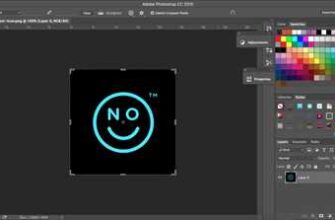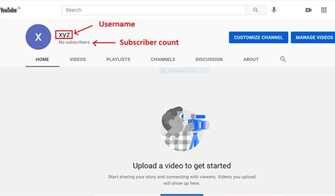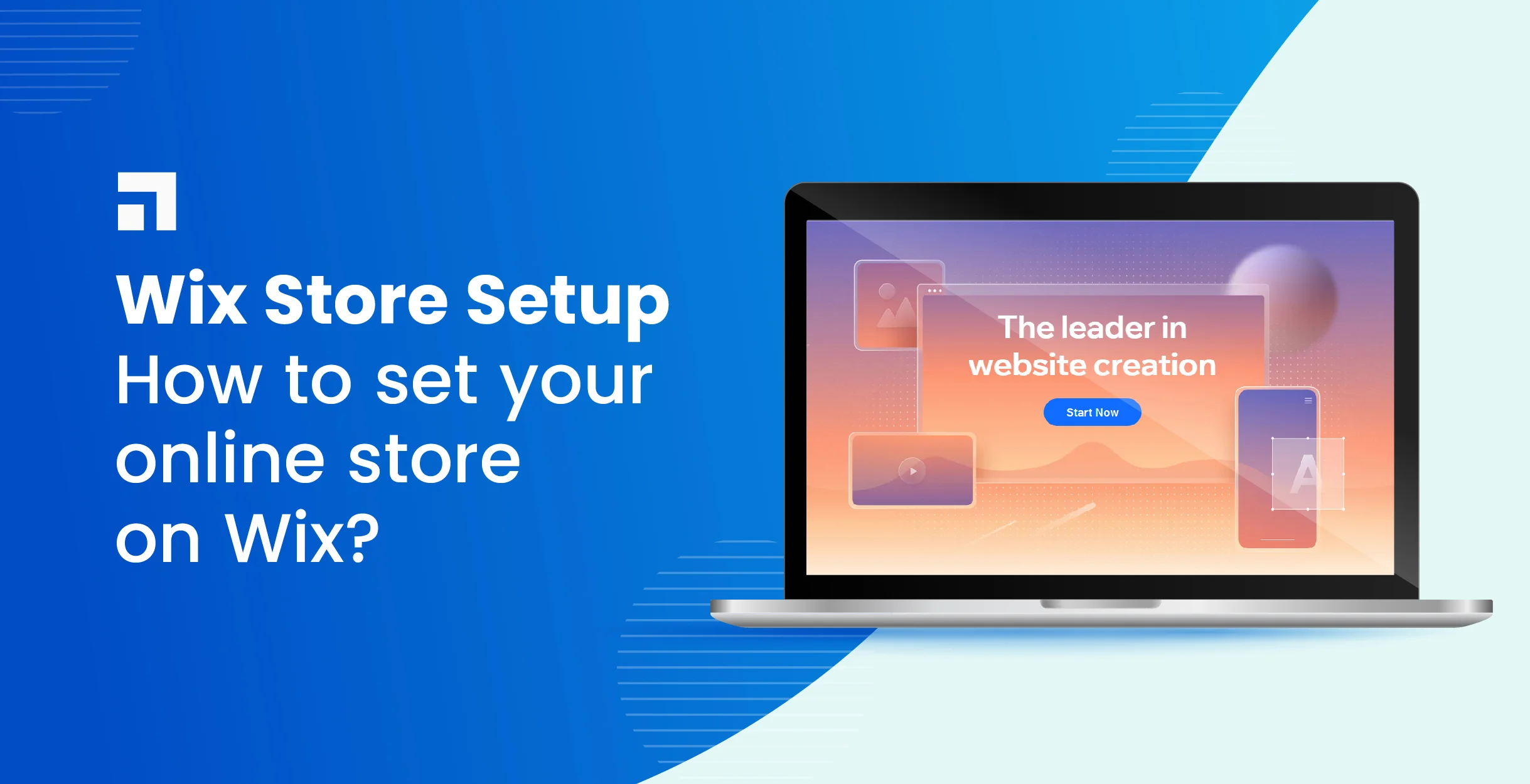
If you’re looking to create a website for your business or have a creative idea you want to bring to life, Wix is a great platform to consider. With its user-friendly interface and wide range of templates, Wix makes website building and design accessible to anyone, even those with no previous web development experience.
In this tutorial, we will guide you through the process of setting up a Wix website, from choosing a template to adding content and getting your site live. Whether you’re starting from scratch or upgrading an existing Wix plan, this tutorial will help you learn the basics of building a website with Wix.
The first step to getting started with Wix is to open an account. If you already have a Wix account, you can skip this step. But for those who are new to Wix, simply go to the Wix website and click on the “Sign Up” button. From there, you will be prompted to enter your email and create a password for your account. Once you’ve done that, you’re ready to begin creating your website.
Now that you have a Wix account, the next step is to choose a template for your website. Wix offers a wide range of templates, with options for different types of businesses and creative projects. You can browse through the templates and choose one that best fits the look and feel you want for your website. Don’t worry if you’re not sure what theme to choose – you can always change it later on.
Once you’ve chosen a template, Wix will automatically generate a basic site for you with placeholder content. This is just a starting point, and you can customize and add to it as much as you want. The Wix editor allows you to easily make changes to your site’s design, layout, and content. You can add text, images, videos, buttons, and more to make your website unique and engaging.
Before you start adding your own content, it’s a good idea to have a clear plan in mind for what you want your website to look like and what content you want to include. This will help you stay organized and focused as you go through the website building process. Take some time to brainstorm and gather any images or other resources you will need for your site.
Now that you have a plan in place, it’s time to start adding content to your Wix website. The Wix editor makes it easy to customize your site’s pages and add your own text and images. Simply click on a section or element of your site to edit it. You can change the text, font, color, and size, as well as upload your own images or choose from the wide selection of stock images provided by Wix.
If you’re setting up an ecommerce website with Wix, you can also add product listings, set up payment gateways, and manage your inventory through the Wix dashboard. Wix’s ecommerce features are user-friendly and can help you create a professional online store in no time.
Once you’re satisfied with the content and design of your website, it’s time to consider your Wix plan. Wix offers a range of paid plans, with different features and benefits. Some plans are more suited for beginners, while others offer more advanced options for those who want to take their website to the next level. Take some time to compare the different plans and choose one that best fits your needs and budget.
After you’ve chosen a plan, you can proceed with getting your site live. Wix offers a simple and straightforward process for publishing your website, and you can do it with just a few clicks. Once your site is live, you can start promoting it and driving traffic to it to grow your online presence.
In conclusion, setting up a Wix website is a relatively easy process, especially with the help of this step-by-step tutorial. Whether you’re starting from a blank template or upgrading your existing plan, Wix provides all the tools and resources you need to create a professional and visually appealing website for your business or creative project.
- How to Make a Website With Wix: Wix Tutorial for Beginners
- Step 1: Sign up for a Wix Account
- Step 2: Choose a Template
- Step 3: Customize Your Website
- Step 4: Add Content to Your Website
- Step 5: Upgrade Your Plan
- Step 6: Check Your Website’s Look and Functionality
- Step 7: Publish Your Website
- Who is this Wix Tutorial for
- Before Getting Started on WIX
- 1. Learn about WIX plans
- 2. Check your account
- 3. Choose a template
- 4. Make an idea of what your website will look like
- 5. Take a look at some tutorials
- 6. Consider upgrading to a paid plan
- 7. Open a blank site or choose a theme
- Choosing a Template for Your Wix Site
- Step 7 – Consider Upgrading to a Paid Plan
- Choosing the Right Plan
- Getting Started with Upgrading
- Consider the Benefits
- Video:
- How to Make a Website – Wix Tutorial for Beginners
How to Make a Website With Wix: Wix Tutorial for Beginners
Are you looking to build a website but don’t have any coding or design experience? Wix is a popular website builder that offers easy-to-use tools and templates to help you create a professional-looking website.
Step 1: Sign up for a Wix Account
The first thing you need to do is sign up for a Wix account. Simply visit the Wix website and click on the “Get Started” button. You can sign up with your email address or connect with your Facebook or Google account. Once you have signed up, you will have access to Wix’s wide range of templates and features.
Step 2: Choose a Template

Wix offers hundreds of pre-designed templates for different types of websites, such as business, e-commerce, creative, and more. Browse through the template options and choose one that suits your website’s theme or industry. You can preview each template to get a better idea of what your website will look like.
If you have a specific idea for your website’s design, you can start with a blank template and build it from scratch. This gives you more flexibility and creative control over your site’s design.
Step 3: Customize Your Website
Once you have chosen a template, you can start customizing it to match your brand and preferences. Wix’s drag-and-drop editor makes it easy to add and rearrange elements on your website. You can add your own images, change colors and fonts, and personalize your site’s content.
If you’re not sure where to start, Wix offers a step-by-step tutorial that walks you through the customization process. This tutorial is especially helpful for beginners who are new to website development.
Step 4: Add Content to Your Website
After customizing your website’s design, it’s time to add content. This can include text, images, videos, and other media. Wix’s editor allows you to easily add and format content on your site. You can create multiple pages, add navigation menus, and organize your content effectively.
Step 5: Upgrade Your Plan
While Wix offers a free plan, it has certain limitations. If you’re serious about your website and want to take advantage of advanced features, you may want to consider upgrading to a paid plan. Wix offers different plans to suit various needs, such as e-commerce capabilities, increased storage, and ad-free options. Take some time to compare the plans and choose the one that best fits your requirements.
Once you have upgraded your plan, you can continue building and optimizing your website without any limitations.
Step 6: Check Your Website’s Look and Functionality
Before publishing your website, it’s important to check its look and functionality. Open your website in preview mode and make sure everything is working as expected. Test your links, forms, and interactive elements to ensure a smooth user experience.
Step 7: Publish Your Website
Once you are satisfied with your website’s design and functionality, it’s time to publish it. Wix makes it easy to publish your website with just a few clicks. Simply click on the “Publish” button, and your website will be live on the internet.
Remember, building a website with Wix is just the starting point. To make your website successful, you’ll need to continue updating and adding new content regularly. Keep learning about website design and development to enhance your website’s performance and user experience.
Now that you know the basics of creating a website with Wix, it’s time to get started! Sign up for a Wix account, choose a template, and unleash your creativity to build a beautiful and functional website.
Who is this Wix Tutorial for
If you’re new to website building and looking for an easy way to get started, this Wix tutorial is perfect for you. Whether you’re a beginner or have some basic knowledge of web development, Wix provides a user-friendly platform that allows you to create a professional-looking website without any coding skills.
Before you begin, you will need to sign up for a free Wix account. It’s quick and easy, and you won’t have to pay anything until you’re ready to upgrade to one of Wix’s paid plans.
This tutorial will guide you through the step-by-step process of setting up your Wix website, from choosing a template to adding content and customizing the design. Wix offers a wide range of templates to choose from, such as blank templates for a more creative look or pre-designed templates for specific types of businesses or themes.
Once you’ve selected a template, you’ll be taken to the Wix Editor, where you can start building your site. Wix provides a drag-and-drop interface, making it easy to add and arrange elements on your web pages. You’ll also have access to a vast library of images and other media assets to enhance your site’s visual appeal.
If you’re starting an ecommerce business, Wix also offers features for setting up an online store. You can add product listings, set up payment methods, and customize your store’s layout and design.
Throughout this tutorial, you’ll learn about the different features and options available in Wix, as well as best practices for website design and content creation. By the end of the tutorial, you’ll have a fully functional website that looks professional and is ready to be published.
So whether you’re a small business owner, a creative professional, or someone looking to showcase their personal portfolio, Wix is a great choice for building your website. Open Wix’s website and click the “Get Started” button to begin your journey toward creating an impressive online presence.
Before Getting Started on WIX
Before you begin your journey into setting up your website on WIX, there are a few things you should consider. Whether you’re a beginner or an experienced web developer, these tips will help you make the most out of your WIX experience.
1. Learn about WIX plans
WIX offers various plans to cater to different needs. You can choose from free plans, as well as paid plans for business and ecommerce websites. Take some time to browse through the plans and choose the one that best suits your requirements.
2. Check your account
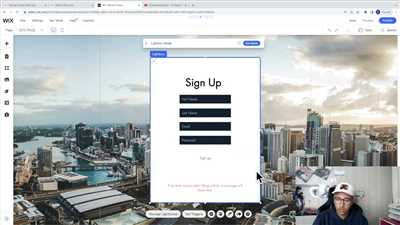
Before you start building your website, make sure you have an active WIX account. If you don’t have one, it’s easy to sign up and get started. Once you have your account ready, you can proceed with the website development.
3. Choose a template
WIX offers a wide range of professionally designed templates. Take a look at the available options and choose a template that aligns with the theme and purpose of your website. You can always change the template later, so don’t worry if you can’t make a decision right away.
4. Make an idea of what your website will look like
Before you start adding content and images to your website, it’s a good idea to have a clear idea of how you want your website to look. This will help you in the design and layout process and ensure that your website turns out just the way you envision it.
5. Take a look at some tutorials
If you’re new to WIX or website development in general, it’s always beneficial to go through some tutorials. WIX has a comprehensive collection of tutorials that will guide you through every step of the process. Take advantage of these resources to make the most out of your WIX experience.
6. Consider upgrading to a paid plan
While the free plan provides basic functionality, upgrading to a paid plan will give you access to more features and customization options. If you’re serious about your website and want to make it stand out, investing in a paid plan is a great idea.
7. Open a blank site or choose a theme
Once you have your account ready and you know what you want your website to look like, it’s time to either open a blank site or choose a theme. If you have a clear vision of your website’s design, starting with a blank site might be the best option. However, if you need some inspiration, browsing through the available themes can be helpful.
By considering these points, you will be well-prepared to get started on WIX and build your dream website.
Choosing a Template for Your Wix Site
Before you can start building your website on Wix, you need to choose a template. But with so many options available, how do you know which one is right for you?
First, consider the purpose of your website. Are you starting a business website or a personal blog? Knowing your target audience and the type of content you plan to publish will help you make an informed decision.
Wix offers a wide range of templates for various industries and interests. You can browse through their collection and find a theme that suits your needs perfectly. From basic and clean designs to creative and eye-catching layouts, Wix has it all.
If you’re a beginner and don’t know much about web development, Wix’s templates are a great starting point. They come with pre-built sections and pages, so you don’t have to build everything from scratch. This will save you time and make the website building process much easier.
Wix also offers paid templates that are more advanced and feature-rich. If you have a specific idea in mind and want more customization options, you can consider upgrading to a paid plan and get access to premium templates.
Once you have a few templates in mind, it’s a good idea to check how they look on different devices. Wix’s templates are responsive, which means they will automatically adapt to different screen sizes. You can open the template preview and see how it looks on desktop, tablet, and mobile.
When choosing a template, also consider the type of content you’ll be adding to your site. If you’re planning to start an ecommerce store, make sure the template you choose has built-in ecommerce features. Wix offers various ecommerce templates that are optimized for selling products online.
Finally, don’t forget to go through Wix’s tutorial on how to use the chosen template. This step-by-step guide will help you understand the customization options and make the most out of your template.
Building a website on Wix is a creative and exciting process. Once you’ve chosen the perfect template, you can start adding your own images, texts, and other elements to make it truly yours. Whether you’re a business owner, blogger, or just starting out, Wix has a template that will meet your needs.
Step 7 – Consider Upgrading to a Paid Plan
Once you’ve got your website up and running on Wix’s free plan, it’s time to consider upgrading to a paid plan. Wix offers a range of plans to suit different needs and budgets. By upgrading, you’ll have access to more advanced features and tools that can take your website to the next level.
Before choosing a plan, it’s important to know what you want to achieve with your website. Are you starting a blog, an e-commerce site, or a creative portfolio? Different plans offer different features and cater to various types of websites.
Choosing the Right Plan
Wix’s paid plans come in various options such as the Basic, Unlimited, and eCommerce plans. Each plan offers different benefits and capabilities. It’s important to compare these options and choose the one that aligns with your goals.
For beginners, the Basic plan is a good starting point. It provides access to Wix’s vast library of templates, allowing you to choose a theme that suits your business or personal brand. You can also customize and add content to your site with ease.
Getting Started with Upgrading
Before upgrading to a paid plan, it’s a good idea to check out Wix’s tutorial on how to upgrade. It will guide you through the process and let you know what to expect. Once you’re ready, follow these steps to upgrade your account:
- Go to your Wix dashboard and click on the “Upgrade” button.
- Browse through the available plans and choose the one that fits your needs.
- Click on the “Upgrade Now” button.
- Fill in your payment details and complete the checkout process.
Once you’ve upgraded, you’ll have access to additional advanced features, such as removing Wix ads, connecting your own domain, and increasing your storage and bandwidth options.
Consider the Benefits
Upgrading to a paid plan on Wix has several benefits. It not only enhances the appearance and functionality of your website, but it also opens up opportunities for growth and expansion, especially if you’re running an e-commerce business.
For example, with the eCommerce plan, you can set up your online store, add product images, and manage your inventory with ease. This plan is designed for businesses that want to sell products or services directly from their website.
While the free plan is a great way to get started on Wix, upgrading to a paid plan will give you more flexibility and control over your website. It’s worth considering if you’re serious about taking your online presence to the next level.
So, take the time to browse through Wix’s plans and evaluate which one will best serve your needs. Don’t rush the decision, as upgrading is an important step in the development of your website. Once you’ve upgraded, you’ll be on your way to creating a professional and successful online presence.