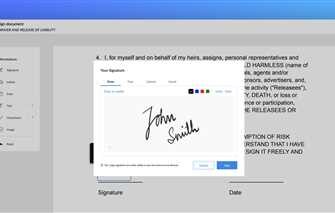If you own a local business, having an online presence is crucial in today’s digital age. One case in point: creating a Google My Business account. This free tool provides businesses with a platform to manage their online presence across Google, including Google Search and Google Maps. By creating a Google My Business account, you will be listed on Google, making it easier for users to find your business.
Ready to get started? Here is a step-by-step guide on how to create a Google My Business account:
- Go to the Google My Business website – First, go to the Google My Business website. You can find it by doing a quick search on Google or by visiting www.google.com/business.
- Sign in with your Google account – If you have a Google account, sign in with your credentials. If you don’t have one, you can create a new account for free.
- Add your business name – Once you’re signed in, click on the “Add a business” button and enter your business name. Make sure to enter the exact name of your business as it appears offline.
- Verify your business – Google will then ask you to verify your business. This step is important to ensure that you have control over your business profile. Google will send a postcard to your business location with a verification code. Enter the code online to verify your account.
- Complete your business profile – After verification, you can proceed to complete your business profile. Add your business hours, contact information, website, and other relevant details. This will help users find information about your business easily.
- Choose your business category – Google will ask you to select a category that best describes your business. Choose the category that accurately represents what your business offers.
- Add photos – To make your listing more appealing, add photos of your business. This will give potential customers a better idea of what to expect.
- Optimize for SEO – To increase your visibility on Google, optimize your business profile for search engine optimization (SEO). Use relevant keywords in your business description and include your location.
- Manage your Google My Business account – Congratulations! Your Google My Business account is now ready. With this account, you can manage your business information, interact with customers, and even run ads to promote your business.
In conclusion, creating a Google My Business account is a crucial step for any local business. It will help you reach a wider audience and control how your business is listed on Google. Follow this guide to create your account and start managing your online presence today.
How To Add Users to Google My Business
When creating a Google My Business account, it’s important to have control over who can manage and access your business profile. By adding users to your GMB account, you can grant them different levels of access and ensure that everyone who needs it has the necessary tools to manage your online presence.
To add users to your Google My Business account, follow these steps:
- Sign in to your GMB account by visiting https://www.google.com/business/ and selecting “Manage now”.
- Select the location you want to add users to (if you have multiple locations listed).
- Click on the “Users” tab in the left-hand menu.
- Click on the “Add Users” button.
- Provide the email address of the user you wish to add.
- Select the role you want to assign to the user – Owner, Manager, or Site Manager.
- Click on the “Invite” button to send the invitation to the user.
Once the user receives the invitation, they will need to accept it and sign in with their Google account. Depending on the role assigned, they will have specific permissions to manage your GMB account. Here’s a breakdown of the roles:
- Owner: Owners have full control over the GMB account and can grant or remove access for other users. They can edit business information, respond to reviews, and manage all aspects of the account.
- Manager: Managers can perform many of the same actions as owners, including editing business information, responding to reviews, and managing the account. However, they cannot grant or remove access for other users.
- Site Manager: Site managers have more limited access. They can edit business information for a specific location, respond to reviews, and take some other actions, but they do not have access to all account settings.
It’s important to note that users you invite must have a Google account in order to accept the invitation and access your GMB account. Additionally, only the account owner can add or remove users, so be sure to choose your owners wisely.
Congratulations! You’ve learned how to add users to Google My Business. Now you can share the management of your business profile with trusted individuals or agencies, allowing them to help you deliver a better online experience for your customers.
A Guide to Google Tools for SEO

When it comes to SEO, Google offers a variety of tools to help businesses optimize their online presence and improve search engine rankings. In this guide, we will explore some of the key Google tools that you should have in your arsenal for better SEO performance.
First and foremost, creating a Google My Business (GMB) account is essential for local businesses. By having a GMB account, you not only have control over how your business is listed on Google Maps and Search, but you also gain access to valuable features that can help drive more traffic to your website.
To create a GMB account, simply go to the Google My Business website and select the “Start Now” button. Follow the instructions to provide your business name, category, address, and other relevant information. Once you have filled in all the necessary details, you will need to verify your business. This can be done by mail or phone, depending on the options available for your location.
Congratulations! With your GMB account set up and verified, you are now ready to take advantage of the various Google tools for SEO. One of the first tools you might want to learn about is Google Analytics. This free tool allows you to track and analyze your website’s performance, including traffic sources, user behavior, and conversions. By understanding how users interact with your site, you can make data-driven decisions to optimize your SEO strategy.
Another useful tool is Google Search Console. This tool provides valuable insights into how Google sees your site, including indexing status, search appearance, and crawl errors. You can use this information to identify and fix any issues that might be affecting your site’s visibility in search results.
For businesses that offer online deliveries or have multiple locations, Google My Business also provides an advanced feature called “Google My Business Locations”. With this tool, you can easily manage and control multiple business listings from a single dashboard. This is especially beneficial for businesses that operate across different locations.
In addition to these tools, Google offers several other tools that can help improve your SEO efforts. For example, PageSpeed Insights provides insights and recommendations for improving your website’s loading speed, which is crucial for user experience and search engine rankings.
Google Trends is another valuable tool for SEO. It allows you to explore trending topics and popular search queries, helping you stay on top of the latest trends and adjust your content strategy accordingly.
Overall, Google offers a wide range of tools to support businesses in their SEO efforts. By utilizing these tools, you can gain valuable insights, optimize your website for better search engine rankings, and ultimately drive more organic traffic to your business.
So, start exploring Google’s SEO tools today and take your online presence to the next level!
What is a Google Business Profile
A Google Business Profile is a free tool that allows businesses to control and manage their online presence on Google. By creating a Google Business Profile, businesses can ensure that their name, location, hours of operation, and other important information are listed accurately on Google Search and Google Maps.
Having a Google Business Profile is especially important for local businesses that rely on customers in their area. When users search for businesses in their location or specific services, Google uses their Google Business Profile to deliver relevant search results. This means that without a Google Business Profile, your business might not appear to potential customers who are actively looking for your products or services.
Creating a Google Business Profile is easy and free. All you need is a Google Account and a physical location for your business. Simply go to the Google My Business website and select “Add your business to Google” to get started. You will need to provide your business name, address, phone number, and other relevant information. Once you have completed the necessary steps, you will need to verify your business either by phone or postcard to prove that you are the owner or authorized representative of the business.
Once you have verified your Google Business Profile, you will have access to a variety of tools and features to help you manage your online presence. You can respond to customer reviews, add photos and videos of your business, update your business information, and even post updates or promotions to attract new customers. These tools can significantly improve your online visibility and help you connect with potential customers.
Having a Google Business Profile also gives you control over how your business is represented on Google. You can select the categories that best describe your business, choose which attributes are listed (such as wheelchair accessibility or delivery services), and even customize how your business appears on Google Search and Maps. This level of control allows you to highlight your strengths and differentiate your business from competitors.
By having a Google Business Profile, you can also gain valuable insights into how customers are finding and interacting with your business on Google. You can learn about the number of views, searches, and actions (such as website visits or phone calls) that are generated from your profile. These insights can help you make informed decisions about your marketing and SEO strategies, allowing you to optimize your online presence for better results.
In summary, a Google Business Profile is a powerful tool for businesses of all sizes, allowing them to have a strong online presence and connect with potential customers. By creating and managing your Google Business Profile, you can ensure that your business is ready to be found whenever users search for businesses like yours. Congratulations, you’re on your way to taking control of your online presence!
Create a New Account
Congratulations on deciding to create a new Google My Business (GMB) account! With GMB, you can manage your business’s online presence and control how it appears across various Google sources, including Google Search and Google Maps.
To create a new GMB account, follow these simple steps:
Step 1: Select Account Type
First, go to the Google My Business homepage and click on the “Start Now” button. You will be prompted to sign in to your Google Account or create a new one if you don’t have one already.
Step 2: Verify Your Business
After signing in, you’ll need to provide some basic information about your business, including its name, address, and phone number. You might also be asked to verify that you are authorized to manage the business by submitting some additional documentation.
Step 3: Set Up Your Profile
Once your business is verified, you can start setting up your Google My Business profile. This includes adding details about your business, such as its hours of operation, website URL, and photos. You can also add a brief description to help users understand what your business is all about.
Step 4: Learn the Tools
After creating your GMB account, take some time to explore the different tools and features it offers. With GMB, you can manage your business’s online reviews, track performance metrics, and even create posts to engage with your customers.
Step 5: Advance Your SEO
With a GMB account, you can optimize your business’s online presence and improve its visibility in search results. By regularly updating your profile, including relevant keywords, and actively managing customer reviews, you can enhance your business’s SEO and attract more customers.
Creating a new GMB account is a crucial step for businesses today. With GMB, you can reach potential customers who are searching for businesses like yours online. So, without further ado, follow the steps in this guide and get your business listed on Google today!
Congratulations on Your New Google Business Profile
Creating a Google Business Profile is an important step for businesses today. With a Google Business Profile, you can add your business to Google Maps and Google Search, giving you more visibility online. Congratulations on taking this first step!
Having a Google Business Profile is not only free, but it also comes with many benefits. When someone searches for your business online, they will see your profile with all the relevant information, including your business hours, address, contact information, and even reviews from other users. This can greatly help potential customers find and choose your business over others.
But creating a Google Business Profile is not just about having your business listed. It also gives you control over how your business is presented across Google’s platforms. You can select the categories that best describe your business, add photos to showcase your offerings, and even create posts to promote specials or events. These features can help you stand out and attract more customers.
One of the first things you will need to do is verify your business location. Google will send you a verification code either by mail or phone to confirm that you are the owner or representative of the business. This is an important step to ensure the accuracy and legitimacy of the information displayed.
Once your profile is ready, you can learn how to manage and update it. Google provides various tools and resources to help you optimize your profile for maximum visibility and reach. You can also use SEO techniques to improve your ranking in local search results.
In case you have multiple locations or want to give access to other users in your business, Google also offers advanced features and controls. You can add managers or users to your account, giving them different levels of access and control over the profile.
In conclusion, congratulations on creating your new Google Business Profile! By having a presence on Google, you can reach more customers and deliver better experiences. Take advantage of the free tools and resources available to enhance your profile, and make the most out of this opportunity to grow your business.
Sources
Creating a Google My Business (GMB) account is an essential step in managing your local business online and having control over your listing on Google. Congratulations! Now that you have your GMB account set up and verified, it’s time to learn how to maximize its potential and attract more customers.
One of the first things you can do is to optimize your GMB profile. Make sure to add your business name, hours of operation, contact information, and a brief description of what your business offers. This will help potential customers understand what you do and when they can visit or contact you.
Another important aspect is to select the proper category for your business. Google provides a wide range of options, so choose the one that best fits your business. Additionally, you can add attributes like free Wi-Fi, delivery services, or outdoor seating to further enhance your profile and attract relevant users.
Having a GMB account also allows you to manage customer reviews. Responding to reviews, both positive and negative, shows that you value your customers’ feedback and are committed to providing excellent service. Additionally, positive reviews can boost your online reputation and attract more customers.
Furthermore, GMB offers several tools and features that can help improve your local SEO. You can create posts to promote special offers, events, or updates about your business. These posts will be visible on your Google My Business profile, giving you additional visibility and potential customers.
Another useful feature is the ability to add photos and videos. Visual content can attract and engage visitors, giving them a better understanding of what your business offers. Make sure to upload high-quality images that showcase your products, services, or the atmosphere of your location.
Additionally, GMB provides insights and analytics that can give you valuable information about how customers are finding your business. You can learn where your customers are coming from, how they found your listing, and what actions they took after viewing it. This data can help you make informed decisions about your marketing strategies and optimize your GMB presence.
In summary, creating a GMB account is just the first step towards increasing your online visibility and attracting more customers. By optimizing your profile, managing reviews, and utilizing the various tools and features that GMB offers, you can make the most out of your online presence and drive success for your local business.