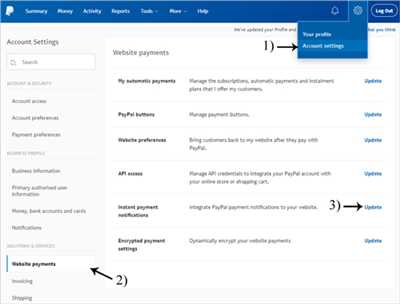In the world of online payments, PayPal is considered a standard and widely-used payment gateway. Setting up the Instant Payment Notification (IPN) feature on your PayPal account can help you streamline your payment process and automate notifications.
But what exactly is IPN? IPN is a PayPal feature that allows you to receive instant notifications whenever a transaction occurs on your account. These notifications provide valuable information about the purchase, such as the transaction ID, payment status, and more. By setting up the IPN listener, you can automate the handling of payments and trigger necessary actions based on the received notifications.
In this article, we will walk you through the step-by-step instructions on how to set up IPN in your PayPal account. Please note that the following instructions are based on the assumption that you have an open PayPal account and have already enabled the necessary settings.
Identifying your IPN listener to PayPal
When setting up the IPN (Instant Payment Notification) feature for your PayPal account, it is important to properly identify your IPN listener to PayPal. This step ensures that PayPal can correctly send payment notifications to your website or application.
In order to identify your IPN listener, you will need to provide PayPal with the URL where your IPN listener is located. This URL should be entered in the appropriate settings of your PayPal account.
To find the URL of your IPN listener, follow these instructions:
- Open your PayPal account and go to the Settings section.
- Under the Notifications tab, click on Instant Payment Notification (IPN).
- In the Instant Payment Notification (IPN) settings page, click on Edit settings.
- Here you will find the URL of your IPN listener under the Notification URL section.
Please note that the URL provided in the Notification URL section should be the one associated with your IPN listener. This URL is where PayPal will send the payment notifications.
Make sure to copy the URL exactly as it appears in your IPN settings and paste it into the appropriate field while setting up your IPN listener.
By identifying your IPN listener to PayPal, you will enable PayPal’s IPN capabilities and ensure that payment notifications are properly sent to your website or application.
Capabilities of the PayPal Standard Gateway

The PayPal Standard Gateway is a payment gateway that is widely used for online transactions. It allows merchants to accept payments from customers using PayPal accounts, credit cards, and debit cards. This gateway provides several capabilities that make it a popular choice among merchants.
1. Secure Payment Processing: With the PayPal Standard Gateway, all payments are processed securely, ensuring that customers’ personal and financial information is protected. The gateway utilizes advanced encryption techniques to ensure the highest level of security for both merchants and customers.
2. Easy Setup and Integration: Setting up the PayPal Standard Gateway is a straightforward process that can be completed within minutes. Merchants can easily integrate the gateway into their website or online store by following the provided instructions. This makes it easy for merchants to start accepting payments quickly.
3. Wide Range of Payment Options: The PayPal Standard Gateway provides merchants with a wide range of payment options. Customers can choose to pay using their PayPal accounts, credit cards, or debit cards. This flexibility allows merchants to cater to the preferences of their customers and increase conversions.
4. Real-time Notifications: The gateway provides real-time notifications through PayPal’s Instant Payment Notification (IPN) system. Merchants can set up a listener to receive notifications whenever a payment is made. This allows merchants to process orders and provide immediate order fulfillment.
5. Identification of Payment Sources: The PayPal Standard Gateway enables merchants to identify the source of each payment. Merchants can easily determine if a payment was made through PayPal, a credit card, or a debit card. This information is valuable for financial reporting and reconciliation purposes.
6. Stack with WPPayForm: The PayPal Standard Gateway is compatible with the WPPayForm plugin, allowing merchants to stack the functionality of both platforms. This integration provides additional features and capabilities, enhancing the overall payment processing experience for merchants and customers.
Overall, the PayPal Standard Gateway offers a robust set of capabilities that make it an ideal choice for merchants looking to accept payments online. Its easy integration, secure payment processing, and wide range of payment options make it a popular gateway among merchants worldwide.
Sources
When setting up PayPal IPN, there are a few different sources you can use to get the necessary information and instructions.
The first source is the official PayPal website. They have a dedicated section on their website that provides detailed instructions on how to setup IPN and configure your notification settings. This is the most reliable and up-to-date source of information.
Another source of information is online forums and communities where developers and PayPal users often discuss IPN setup and related topics. Websites like Stack Overflow and WPPayForm have dedicated sections where you can find answers to your IPN questions or ask for help.
Please note that while online forums can be a great resource for troubleshooting and getting specific answers, the information provided by other users might not always be accurate or up to date. It’s always a good idea to cross-reference any information you find with the official PayPal documentation.
In addition to these sources, you may also find helpful articles and tutorials on various developer websites and blogs. These resources can provide step-by-step instructions and additional tips and insights to help you better understand the IPN setup process.
Remember to keep in mind the specific capabilities and requirements of the PayPal IPN system when following instructions from different sources. Also, be aware that there are different IPN modes, such as standard and payments pro, so make sure you’re following the correct setup instructions for your specific use case.
By utilizing these different sources, you can ensure that you have access to the most comprehensive and accurate information available to successfully setup PayPal IPN and configure your notification settings.